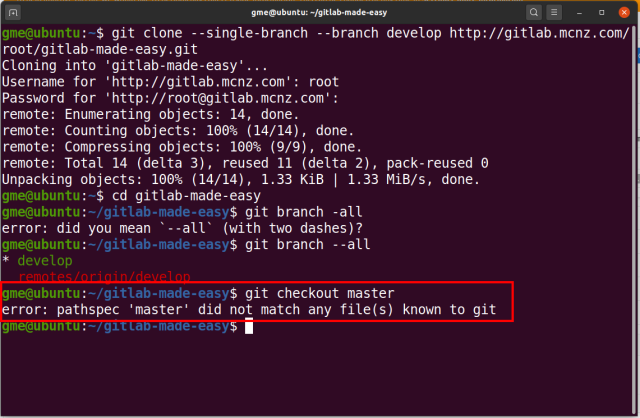How to git clone a specific branch
Command to clone a specific Git branch
To git clone only a single, specific Git branch, issue this command:
git clone --single-branch --branch development https://github.com/username/project.git
The steps to clone a specific Git branch differ from a typical clone command in two ways:
- The –single-branch (two dashes) flag limits the clone to only one branch.
- The –branch (two dashes) flag specifies which specific Git branch to clone.
Single git branch clone example
Here is an example of clone of a single branch from a GitHub repo.
git-clone@branch:~$ git clone --single-branch --branch development https://github.com/username/project.git * development remotes/origin/development
Notice how a request to list all branches after a single Git branch has been cloned only shows two things:
- A local copy of the specific branch Git cloned.
- A single branch listed as a remote reference.
git-clone@branch:~$ git branch --all * development remotes/origin/development
This proves that indeed the command only cloned a single, specific Git branch on the remote server.
Multiple vs. single git branch clone commands
Contrast the output above to the result of a normal clone operation, as follows:
git-clone@branch:~$git clone https://github.com/username/project.git * master remotes/origin/HEAD -> origin/master remotes/origin/develop remotes/origin/hotfix remotes/origin/master remotes/origin/release
As you can see, without parameterization, a normal git clone command makes the default main or master branch local, and maintains remote references to other branches that the developer can checkout or switch to at will.
Consequences of a single git branch clone
For CI/CD pipelines built with tools such as Jenkins, GitHub Actions or TeamCity, it makes sense to only clone a single, specific Git branch.
However, for day-to-day development operations the consequences of cloning only a single branch make it more difficult to merge code and switch between branches.
After you git clone a specific branch, your local copy of the remote repo has two attributes:
- It does not contain any local copies of the remote branches.
- It does not contain any references to other branches in the remote repo.
Pathspec errors: master not known to Git
For example, in this single branch clone example, we have not copied the main or master branch.
Any attempts to check out the main or master branch will trigger a pathspec error telling us the branch does not exist locally, despite the fact that it does indeed exist on the remote repo we cloned.
git-clone@branch:~$ git checkout master error: pathspec 'master' did not match any file(s) known to git
git-clone@branch:~$ git checkout main
error: pathspec ‘main’ did not match any file(s) known to git
To fix the pathspec error, the developer must do one of two things:
- Add remote references to the branches they need, or
- Start over with a full clone of the repository.
Git clone a single branch with a specific depth
Continuous integration builds commonly require cloning only a single, specific Git branch.
After all, if you’re just compiling the latest commit in the development branch, why clone every other branch in the process?
If this is the case, you might also want to limit the git clone depth.
Specific clone depth of 1
If you set the clone depth to 1, you’ll only get the latest commit, not the entire history of the project.
It’s a nice feature that might save your Jenkins server or GitHub Actions routine some clock-cycles.
It’ll save your CI/CD pipeline servers some hard drive space.
Cameron McKenzie is an AWS Certified AI Practitioner, Machine Learning Engineer, Solutions Architect and author of many popular books in the software development and Cloud Computing space. His growing YouTube channel training devs in Java, Spring, AI and ML has well over 30,000 subscribers.