List and show Git config settings
Git has four, and arguably five, separate scopes in which variables can be set. Git cascades through each of these scopes when applying variables, meaning locally scoped variables override global ones and global Git config variables override system ones.
All of this can lead to issues when troubleshooting problems with credential managers or added Git remotes, as one can never be quite sure where a given Git variable has been set.
If a variable is defined in multiple scopes, there’s an easy way to show what Git config is using at runtime. Just call the git config –get shows the name of the variable.
The follow command will have Git config show the user.email property used by a repository for local commits:
config@list (master) $ git config --get user.email [email protected]
Global git config list example
The git config list command will show all Git config properties throughout all of the variously scoped Git files.
If the value displayed is different from the value expected, then an override is happening in one of the other Git config scopes.
The Git config scopes you will commonly encounter include:
- System Git config scope
- Global Git config scope
- Local Git config scope
- Worktree Git config scope
- Portable Git config scope on a Windows machine
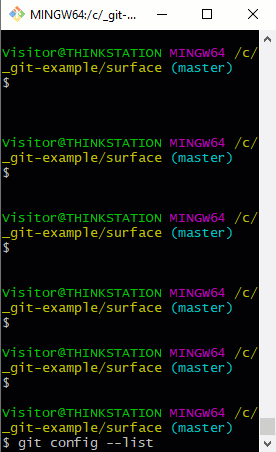
Inspect property values with git config list and get.
Note that the worktree scope is not available if you have not done a Git worktree add in your local project.
If you believe a variable has been set in multiple scopes, you can use the git config –list to show all of the different values assigned to a property.
config@list (master) $ git config --list [email protected] user.name=Syster Sally [email protected] [email protected] [email protected]
Show global git config settings
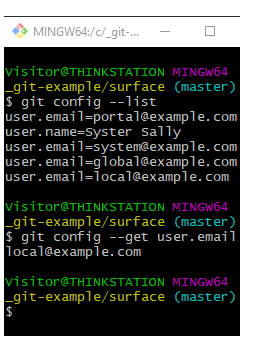
The git config list command will display values in gitconfig files.
As you can see when we show the Git config user.email property that it is set in all but the optional worktree scope. But at runtime, only the value set locally is used.
If you would like to delete or edit a Git config value manually with a text editor, you can find the Git config file locations through the Git config list command’s –show-origin switch.
This will tell you not only the names and values of git config properties but will also show Git config file locations for each setting.
config@list (master) $ git config --list --show-origin file:"C:\\ProgramData/Git/config" [email protected] file:C:/_git/mingw64/etc/gitconfig user.name=Syster Sally file:C:/_git/mingw64/etc/gitconfig [email protected] file:C:/Users/Owner/.gitconfig [email protected] file:.git/config [email protected]
It’s not hard to get a command window to show local and global Git config file settings.
With the power of the git config list command and its various switches at your fingertips, you should have no troubleshooting any problems that arise from gitconfig property settings errors.
 Cameron McKenzie is an AWS Certified AI Practitioner, Machine Learning Engineer, Solutions Architect and author of many popular books in the software development and Cloud Computing space. His growing YouTube channel training devs in Java, Spring, AI and ML has well over 30,000 subscribers.
Cameron McKenzie is an AWS Certified AI Practitioner, Machine Learning Engineer, Solutions Architect and author of many popular books in the software development and Cloud Computing space. His growing YouTube channel training devs in Java, Spring, AI and ML has well over 30,000 subscribers.
Cameron McKenzie is an AWS Certified AI Practitioner, Machine Learning Engineer, Solutions Architect and author of many popular books in the software development and Cloud Computing space. His growing YouTube channel training devs in Java, Spring, AI and ML has well over 30,000 subscribers.



