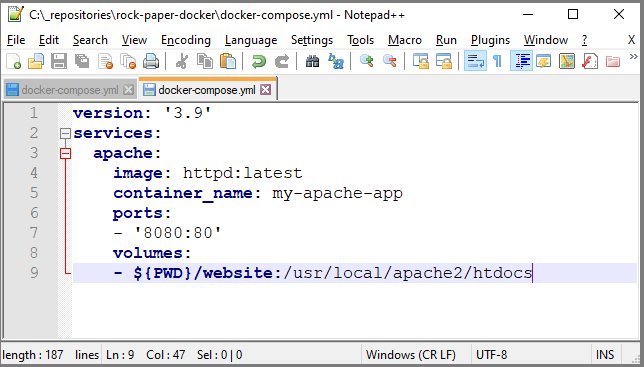Docker run vs docker-compose: What's the difference?
Both docker run and docker compose can be used to run a Docker container. That is how these two Docker constructs are similar. But that’s where the similarities end.
Difference between docker-compose and docker run
The key difference between docker run versus docker-compose is that docker run is entirely command line based, while docker-compose reads configuration data from a YAML file.
The second major difference is that docker run can only start one container at a time, while docker-compose will configure and run multiple.
Imagine you wanted to use an Nginx container to test your website on your desktop computer. There are two available approaches:
- Start the Nginx container on the command line with docker run
- Start the Nginx with the docker-compose up and a preconfigured YAML file
Docker run example
The docker run command to start an Nginx container, with parameters to configure memory, CPU limits, port exposure and a volume mapping on Windows, would look like this:
| Docker and Kubernetes Tutorials |
|---|
| Master the fundamentals of Apache, Docker and Kubernetes technology.
|
docker run -d --rm --name=my-website --cpus=1.5 --memory=2048m -p 80:80 -v ./website:/usr/share/nginx/html/ nginx:latest
On Linux the command would use $PWD instead and look like this:
docker run -d --rm --name=my-website --cpus=1.5 --memory=2048m -p 80:80 -v $PWD/website:/usr/share/nginx/html/ nginx:latest
This docker run command is intimidatingly long, and it is only mildly parameterized.
In an enterprise environment, a heavily parameterized docker run command will easily expand beyond four or five times this length. It’s certainly not a command a DevOps engineer will want to edit, let alone type out by hand.
Example of the docker-compose.yaml approach
Contrast the docker run command with docker-compose.
The docker-compose command codes all runtime configuration data in an aptly named YAML file called docker-compose.yaml.
A docker-compose.yaml file equivalent to the docker run command above would look like this:
version: '3.9'
services:
nginx-service:
container_name: my-website
image: nginx:latest
cpus: 1.5
mem_limit: 2048m
ports:
- "80:80"
volumes:
$PWD/website:/usr/share/nginx/html
The docker-compose up command
Once the docker-compose.yaml file is configured, the described Docker container can be started simply by running the docker-compose up command in the same folder as the file:
docker-compose up -d --rm
The end result of running either the docker run command or the docker-compose up command is exactly the same thing: a properly parameterized and configured container is started.
Running multiple containers
Another key benefit of docker-compose versus docker run is the ability to configure and start multiple containers at the same time.
For example, if your cloud-native app needed Tomcat, Nginx and Apache httpd containers to all run at the same time, you’d have to issue three separate docker run command:
docker run -d --rm --name=my-website-01 --cpus=1.5 --memory=2048m -p 80:80 -v $PWD/website:/usr/share/nginx/html/ nginx:latest docker run -d --rm --name=my-website-02 --cpus=1.5 --memory=2048m -p 88:80 httpd:latest docker run -d --rm --name=my-java-app-1 --cpus=2.5 --memory=4096m -p 8099:8080 tomcat:latest
In contrast to docker run, docker-compose allows for the configuration of multiple containers in a single YAML file. When the docker-compose up command runs, it will start every container referenced in the docker-compose.yaml file.
version: '3.9' services: nginx-service: container_name: my-website-01 image: nginx:latest cpus: 1.5 mem_limit: 2048m ports: - "80:80" volumes: $PWD/website:/usr/share/nginx/html apache-service: container_name: my-website-02 image: http:latest cpus: 1.5 mem_limit: 2048m ports: - "88:80" tomcat-service: container_name: my-java-app-1 image: tomcat:latest cpus: 2.5 mem_limit: 4096m ports: - "8099:80"
Docker run or compose: Which one should you choose?
There are three key scenarios when it is better to use docker-compose over docker run:
- When parameters push a docker run command beyond 75 characters in length
- When multiple container must run at the same time
- When there are startup dependencies between containers
- When configurations need to be validated by an IDE or linter
- When change histories need to be managed in Git or GitHub
Benefits of docker-compose over run
As cloud-native environments increase in complexity, docker run commands will become unmanageable long. When a docker run command becomes more than seventy or eighty characters in length, it makes more sense to configure the container in a docker-compose.yaml file.
Furthermore, when a cloud-native application requires more the support of more than one running container, docker-compose is a better option than docker run.
The docker-compose command is preferable to 'docker run' whenever a Docker container has complex dependencies and configuration requirements.https://t.co/9KWX6VAu0u
— Cameron McKenzie | Docker | GitHub | AWS | Java (@cameronmcnz) May 20, 2022
docker-compose can also configure dependencies between containers. For example, if you must ensure that a Redis Docker container must fully start before an Nginx container, this can be configured in the docker-compose.yaml file.
And finally, the docker-compose.yaml file fits in better with source code editors, IDEs and linters that can validate the YAML file’s syntax. This becomes important when the a scripted or declarative DevOps pipeline is responsible for the deployment of a cloud-native application or microserice.
The Docker SDK provides a variety of tools that target different use cases and problem domains. Both the docker run and docker-compose commands provide the end user the ability to configure and run Docker containers, but there are indeed instances when one is preferable to the other.
 Cameron McKenzie is an AWS Certified AI Practitioner, Machine Learning Engineer, Solutions Architect and author of many popular books in the software development and Cloud Computing space. His growing YouTube channel training devs in Java, Spring, AI and ML has well over 30,000 subscribers.
Cameron McKenzie is an AWS Certified AI Practitioner, Machine Learning Engineer, Solutions Architect and author of many popular books in the software development and Cloud Computing space. His growing YouTube channel training devs in Java, Spring, AI and ML has well over 30,000 subscribers.