Git vs. GitHub: What's the difference?
What's the difference between Git and GitHub?
The key difference between Git and GitHub is that Git is a free, open source version control tool that developers install locally on their personal computers, while GitHub is a pay-for-use online service built to run Git in the cloud.
Git is a piece of software. GitHub is an online SaaS service. Yet despite this distinction, Git and GitHub are not competitive offerings. Instead, they work together and complement each other.
What is Git?
Git bills itself as a simple and easy-to-use distributed version control tool.
Developers can take snapshots of their code at various points in time, creating a version history that maps their software development process. (That's why Git is called a version control tool.) Developers can collaboratively share these code snapshots, or commits, with any number of other developers, located anywhere in the world.
Git is the brainchild of Linus Torvalds and is maintained by The Linux Foundation. Its success is proved by the thousands of people and hundreds of organizations that have contributed to the Linux kernel over the past 20 years -- all those code contributions go through Git.
Shortcomings of Git
Developers who know Git tend to love Git, but that doesn't mean Git isn't without its faults. Online SaaS vendors including GitHub, GitLab and Bitbucket have emerged to address these shortcomings of Git through paid offerings.
For example, while Git supports collaborative development out of the box, many users find the distributed nature of Git difficult to configure. Most organizations prefer having a single, central, shared repository that developers can connect to easily. That's exactly what GitHub and others provide.
With GitHub, you create a single, shared repository in their cloud, and that central GitHub repository becomes the source of truth for everyone on the team.
Benefits of GitHub
Along with making Git easier to use, GitHub also provides a variety of additional features you don't get with a plain installation of Git.
For example, Git has no built-in user management or user authentication tools. If a remote user can access your local Git installation, they have full control over your repository and commit history, which means they can squash commits, delete branches, and completely corrupt your version control system.
In contrast, GitHub provides two-factor authentication and token-based authorization services that govern what a user can do to a Git repository.
Authorization and authentication are not within the scope of the Git feature set, but they're something most organizations need. When a gap exists between what an organization wants and what the feature set of the Git tool provides, vendors such as GitHub and GitLab step up to fill the void.
However, describing GitHub as simply providing a few extra features around a cloud-based Git hosting service undersells its true value.
How GitHub is different from Git
GitHub has built an entire ecosystem of DevOps tools around the Git tooling that promises to make developers, software teams and organizations more productive. Additional tools GitHub provides over and above their Git hosting service include the following:
- A web-based interface to make Git easier to use.
- GitHub Actions to help users create CI/CD pipelines.
- GitHub Pages for free website hosting.
- Branch protection rules for increased security.
- Pull request workflows to help merge and rebase code.
- Code scanning to identify known vulnerabilities.
- GitHub Desktop to simplify push, pull and fetch operations.
- Software team administration tools.
- GitHub Copilot for AI-based peer programming.
- Social media functionality that lets users follow other developers.
GitHub constantly expands its suite of software development-related tools. In stark contrast, the Git tool has achieved a remarkable state of stability, and other than minor tweaks to the APIs, very few changes.
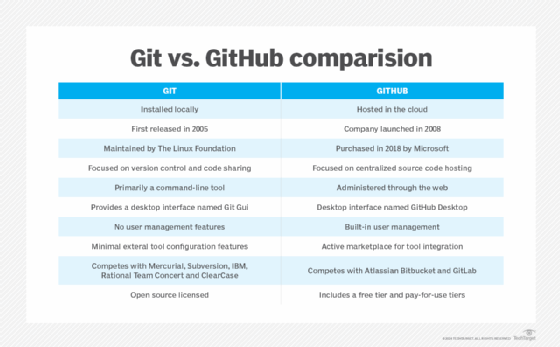
Basic Git commands
Developers who worked with Git 10 years ago would use the same set of basic git commands today, such as the following:
- git init to create a repository.
- git clone to copy a remote repository.
- git add to stage a file.
- git commit to snapshot their code.
- git merge to combine branches.
- git rebase to simplify their commit history.
- git fetch and git pull to update their repositories.
- git push to share their code with others.
- git squash and git clean for housekeeping.
The only major change to the Git tool in recent years was the addition of git switch and git restore commands, but those commands didn't add any new functionality. They simply split the existing functionality of the git checkout command, which the community felt did too many things at once.
Git vs. GitHub competitors
One way to emphasize the difference between products or tools is to look at the direct competitors of those tools.
For Git, the direct competition includes various version control tools such as the following:
- Subversion (SVN).
- Helix Core by Perforce.
- Mercurial.
- PVCS Version Manager.
- Rational ClearCase.
In contrast, GitHub competes with other online SaaS vendors that specialize in GitOps in the cloud, including the following:
- GitLab.
- Bitbucket from Atlassian.
- AWS CodeCommit.
- Azure DevOps Repos.
- SourceForge.
- RhodeCode.
As you can see, Git competes against individual tools that perform version control functions. GitHub, meanwhile, competes with other online SaaS vendors that provide a suite of Git-related DevOps tools.
Should I use Git or GitHub?
Git and GitHub are complementary technologies, so you don't have to choose between one and the other.
You can use Git by itself to perform distributed version control reliably on a large project. The use of Git to maintain the Linux kernel proves that out.
If the features of an online Git hosting service such as GitHub, GitLab or Bitbucket appeal to you, it makes sense to complement your local Git usage with a service such as GitHub.
Git has various pricing tiers, from free hosting for small teams up to enterprise packages with extensive CI/CD support and development services complemented by AI technology. Remember, GitHub is owned by Microsoft, which has a heavy investment in OpenAI and ChatGPT. Expect rapid integration of AI technologies into the DevOps toolchain offered through GitHub and Microsoft's Azure cloud.
Git is a proven, reliable distributed version control tool. GitHub is a proven and dependable suite of DevOps and GitOps tools built around the open source Git tool.
When Git and GitHub are used together, developers enjoy the best of both worlds.


