How to pass the GitHub Copilot exam with a 100% score (GH-300)
When I prepare for an IT certification exam, my goal isn’t to simply scrape by and hopefully earn a passing score. No, when I prepare for a test, I want to prepare myself so well that when it’s time write the exam, I feel like I completely own the exam room.
When I arrive at the testing center, or sign in to the remote proctoring app, I want to know what is coming.
That is the mindset I used for other credentials, and it is the same mindset I used for the GitHub Copilot GH-300 exam.
GitHub Copilot GH-300 exam
When I signed up for the GitHub Copilot exam, I wanted to sit the GH-300 test with the same confidence I had on prior certifications. I also wanted a plan that could carry into more advanced paths and adjacent tracks that involve responsible AI, secure coding practices, DevOps workflows, and AI-assisted development at scale.
Over time I built a repeatable strategy that helped me pass multiple exams. If you are targeting GitHub Copilot GH-300 certification, here is a five step study plan that really works, and really will help you get GitHub certified.
- Thoroughly read the stated GitHub Copilot exam objectives and align your study plan
- Start with practice exams to learn the question style
- Take a course from a reputable trainer and supplement with labs
- Do focused hands on projects that match the blueprint
- Use the final weekend for full length practice tests and review
Add a sensible exam day routine and you will greatly improve your chance of passing the GH-300 on the first attempt. Here is how I tailored this plan for GitHub Copilot certification.
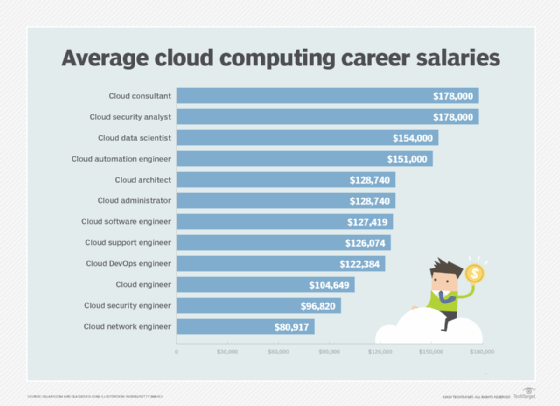
GitHub Copilot Certification Practice Exam
At Northwind Studios, a platform administrator needs to quickly locate all activity related to GitHub Copilot within the organization’s audit log for an internal review. What is the most direct way to return only Copilot events?
-
❏ A. Send organization audit logs to Cloud Logging and filter by a Copilot resource label
-
❏ B. Run a GraphQL query against the billing API to list Copilot subscription actions
-
❏ C. Type the filter term copilot in the organization audit log search field
-
❏ D. Search repository history for changes to the .copilotignore file across all projects

My GitHub Practice Exams are on Udemy. My free copilot practice tests are on certificationexams.pro
How does GitHub Copilot use the current editor context in the IDE to generate code suggestions?
-
❏ A. Copilot uploads the entire repository on every keystroke for full project analysis
-
❏ B. Copilot sends relevant editor context to a hosted model that returns a learned completion
-
❏ C. Copilot uses only a local model and never contacts a service
At Lakeside Bank your engineering team uses GitHub Copilot Enterprise during pull request reviews for a platform that processes sensitive customer information across 75 services. You want to use Copilot to spot security issues while changes are being reviewed. Which approach will help you conduct secure code reviews effectively?
-
❏ A. Turn on Security Command Center in your Google Cloud project and rely on it to scan pull requests for code flaws
-
❏ B. Accept Copilot security fix suggestions as final without additional validation since the model follows best practices
-
❏ C. Use Copilot to surface risky coding patterns and pair it with GitHub Advanced Security including CodeQL and Dependabot for full coverage
-
❏ D. Ask Copilot to refactor files into an AI friendly style for speed and disregard its security hints because it is mainly for completion
Which GitHub Copilot feature generates a concise pull request summary that highlights key changes to speed up reviews?
-
❏ A. Reviewer suggestions
-
❏ B. AI file by file explanations
-
❏ C. Copilot PR summary
-
❏ D. Copilot Chat in pull requests
An engineering team uses an IDE plugin that provides AI code completions. When a developer requests a suggestion, which sequence best describes how the content moves from the editor through the service and then back to the IDE?
-
❏ A. Only request metadata is transmitted and the assistant never sends source code or tokens
-
❏ B. The editor content is tokenized then sent to a service proxy that applies filters then the tokens are forwarded to a hosted LLM and the completion is returned to the IDE
-
❏ C. The IDE publishes the request to Pub/Sub then a Cloud Function compiles the code and writes results to BigQuery which the plugin reads as the completion
-
❏ D. The language model is bundled inside the IDE so no network requests are made during completion
Which method should you use to install the GitHub Copilot CLI?
-
❏ A. npm install -g copilot-cli
-
❏ B. Use gh to install the github/copilot-cli extension
-
❏ C. Download the Copilot CLI binary and add it to PATH
-
❏ D. brew install copilot-cli
A development group at Bright Harbor Analytics is piloting GitHub Copilot in a shared monorepo with 18 microservices and wants Copilot to tailor its completions to their internal interfaces and coding conventions so that suggestions match the surrounding file and the current function. Which action will most effectively give Copilot the context it needs to produce project aware code suggestions?
-
❏ A. Use Copilot with editing disabled initially so it observes the repository before you accept suggestions
-
❏ B. Fine tune a custom code model on Vertex AI and integrate it with the IDE to replace Copilot suggestions
-
❏ C. Write expressive docstrings descriptive inline comments and clear function signatures in the working files
-
❏ D. Change Copilot settings to adjust model weights so it favors earlier suggestions
When GitHub Copilot produces suggestions that appear similar to public code, how should you proceed to ensure ethical use and license compliance?
-
❏ A. Enable Copilot public code filter
-
❏ B. Check sources and confirm license compatibility before adding it
-
❏ C. Assume all Copilot output is open source and add it without review
Blue Harbor Media plans a 30 person pilot of GitHub Copilot for engineers who keep their repositories in a self hosted Git service rather than on GitHub, and leadership wants to know what functions are available to users who are not on GitHub as well as what changes across Individual, Business, and Enterprise subscriptions, so which statement accurately describes Copilot features for teams that do not use GitHub?
-
❏ A. Copilot provides the same features to every user with no differences by subscription or by whether their code is on GitHub
-
❏ B. Users who are not on GitHub cannot receive framework specific suggestions that relate to GitHub hosted projects although they still get general coding help
-
❏ C. Developers outside GitHub can use core Copilot capabilities in supported IDEs while advanced organization controls such as policy governance compliance and team features require GitHub Enterprise
-
❏ D. Teams that do not use GitHub can access all collaboration and management capabilities in Copilot without enrolling in GitHub Business or Enterprise
How does GitHub Copilot Enterprise process developer prompts that could contain sensitive code or secrets?
-
❏ A. Inference runs only in the IDE and no code is sent externally
-
❏ B. Copilot sends all input to servers, stores it for 180 days, and customizes your organization’s model
-
❏ C. Copilot masks detected secrets before sending prompts and retains masked data for 30 days for diagnostics
-
❏ D. Copilot sends prompt snippets for completions and with Enterprise they are not retained or used for training
At StreamForge Labs the compliance team is deploying GitHub Copilot across many repositories and they need to prevent sensitive context from being shared while standardizing how code suggestions behave across all teams and allowing projects to set local preferences. Which statement aligns with sound privacy and governance practices for this rollout?
-
❏ A. Only GitHub Codespaces settings can centrally govern Copilot context sharing
-
❏ B. Copilot Individual disables all telemetry and prompt logging by default
-
❏ C. Copilot Business and Copilot Enterprise provide organization-level policy controls to disable context sharing and to define code suggestion behavior with a .copilot/config.json file
-
❏ D. Copilot Individual allows enterprise admins to remotely enforce code suggestion filters on developer machines
Which GitHub Copilot feature is exclusive to the Enterprise plan and not available in the Individual or Business plans?
-
❏ A. Inline code completions in IDEs
-
❏ B. Public code filter and duplication detection
-
❏ C. Copilot Chat on GitHub.com with repo and PR context
-
❏ D. Copilot Chat in IDEs
A security lead at scrumtuous.com is comparing Copilot Enterprise with Copilot Individual for 450 developers and wants the strongest privacy controls for prompts and code suggestions. Which specific privacy advantage does the Enterprise plan provide in this scenario?
-
❏ A. A dedicated single-tenant model instance that is trained on your repository content
-
❏ B. Built-in integration with GitHub Actions that runs tests against Copilot generated code
-
❏ C. Tenant-scoped telemetry and content isolation for prompts and suggestions
-
❏ D. Guaranteed retention of prompts so they can train global models
Which statement accurately describes how GitHub Copilot handles private repository data and code retention when generating suggestions?
-
❏ A. GitHub Copilot only reads the active file and never stores code or telemetry
-
❏ B. GitHub Copilot builds an org model by fine tuning on private repositories
-
❏ C. GitHub Copilot does not retain your code and it does not train base models on private repos
-
❏ D. GitHub Copilot for Business retains prompts and suggestions for 90 days and trains the global model
Your team at RiverPeak Systems is building a new service on Google Cloud and uses GitHub Copilot in the editor to accelerate coding. What is the accurate statement about who owns the code produced by Copilot and the responsibilities that apply?
-
❏ A. All Copilot output becomes open source under the Apache 2.0 license if committed to a public Git repository
-
❏ B. GitHub owns all Copilot suggestions and licenses them to users under a proprietary AI code license
-
❏ C. Developers keep ownership of code produced by GitHub Copilot and must ensure that licensing and IP obligations are met
-
❏ D. Cloud Source Repositories automatically applies an MIT license to AI generated code when the repo is public

My GitHub Practice Exams are on Udemy. My free copilot practice tests are on certificationexams.pro
In GitHub Copilot Chat, what is the primary goal of prompt design to ensure responses are useful and relevant?
-
❏ A. To train Copilot on your private code
-
❏ B. To express intent clearly and provide context for helpful responses
-
❏ C. GitHub Codespaces
-
❏ D. To reduce latency by caching in the IDE
You are creating a Node.js REST microservice for mcnz.com that will be deployed on Cloud Run, and you keep writing repetitive Express route scaffolds, middleware hooks, and simple request validation for about 25 endpoints. How can GitHub Copilot help you streamline these routine tasks so you can focus on service behavior?
-
❏ A. Ask GitHub Copilot to generate and deploy the whole API to Cloud Run automatically
-
❏ B. Rely on GitHub Copilot to produce all code including the data model and complex service logic
-
❏ C. Use GitHub Copilot to draft boilerplate for Express routes middleware and basic validators that you will adapt for your needs
-
❏ D. Ask GitHub Copilot to convert an existing application from Ruby to Node.js in a single pass
Which capability is exclusive to GitHub Copilot Enterprise compared with other Copilot plans?
-
❏ A. GitHub Advanced Security
-
❏ B. Copilot Knowledge Bases for org content
-
❏ C. GitHub Codespaces
You are building proprietary analytics tooling at a fintech firm called NorthRose Insights and you plan to enable GitHub Copilot for your developers. You want to know what portion of your editor content is transmitted to the service and whether any of it is retained for training. Which statement accurately describes how GitHub Copilot processes your code and handles privacy?
-
❏ A. GitHub Copilot processes requests through Vertex AI inside your Google Cloud project so your code stays within your VPC
-
❏ B. GitHub Copilot runs entirely on your local machine and never sends any information to GitHub services
-
❏ C. GitHub Copilot transmits a small window of the active code and related context to GitHub servers to generate suggestions and that content is not retained or used for model training
-
❏ D. GitHub Copilot uploads your full repositories to its backend and keeps the data to improve future versions of the model
How do audit logs at the GitHub organization level provide visibility into Copilot enablement and usage for compliance purposes?
-
❏ A. Audit logs store all Copilot output for review and blocking
-
❏ B. Audit logs provide aggregated Copilot usage metrics and acceptance rates
-
❏ C. Audit logs record Copilot enable and disable events for members and repositories
A software engineer wants to guide Copilot toward a specific coding convention by placing three short example snippets that demonstrate the desired pattern directly in the prompt. What is this prompting strategy called?
-
❏ A. Zero-shot prompting
-
❏ B. Retrieval-augmented generation
-
❏ C. Few-shot prompting using a handful of examples
-
❏ D. Chat history utilization
Which statements accurately describe GitHub Copilot’s handling of user code and training data? (Choose 2)
-
❏ A. Microsoft Purview automatically enforces Copilot data retention for your code
-
❏ B. GitHub Copilot trains mainly on public code and not on your private content
-
❏ C. GitHub Copilot keeps generated snippets for 30 days to further train the model
-
❏ D. GitHub Copilot suggests on demand and does not retain the code you type
An engineer at OrbitPay works on a polyglot platform and often jumps between Go for backend services, TypeScript for a web console, and Terraform HCL for infrastructure as code. The engineer shifts contexts about 30 times a day and sees productivity drop from the constant switching. How can GitHub Copilot help lessen the impact of these frequent context changes?
-
❏ A. Automatically rewriting a file to match the style of another file without any confirmation from the engineer
-
❏ B. Cloud Code
-
❏ C. It detects the active language and proposes context aware suggestions that reflect recent edits
-
❏ D. Enforcing a strict process that requires finishing one file before opening another
Which Copilot unit test suggestion best validates apply_discount(amount, rate) by covering typical cases as well as zero and negative inputs?
-
❏ A. pytest.mark.parametrize with only positive amounts and rates
-
❏ B. assert apply_discount(140, 1.6) == -84 and assert apply_discount(140, 0.2) == 28
-
❏ C. assert apply_discount(125, 0.2) == 100 and assert apply_discount(250, 0.1) == 225 and assert apply_discount(70, 0) == 70 and assert apply_discount(0, 0.3) == 0 and assert apply_discount(-90, 0.1) == -81
-
❏ D. assert apply_discount(“160”, 0.1) == “144” and assert apply_discount(160, “0.1”) == 144
Nova Furnishings plans to adopt GitHub Copilot to help engineers generate code, and your governance team requires transparency and accountability for how AI assistance is used across repositories and reviews. What practice should you implement to meet Responsible AI expectations?
-
❏ A. Document only code that engineers write by hand because AI generated code can be trusted due to its training scale
-
❏ B. Cloud Audit Logs
-
❏ C. Tag AI generated changes in version control and record any reviewer edits to Copilot suggestions during code review
-
❏ D. Capture every Copilot recommendation along with its result to keep a complete audit for potential issues
In GitHub Copilot Business, which feature allows administrators to centrally assign and revoke seats and enforce settings across the organization, a capability not available in the Individual plan?
-
❏ A. Copilot Chat in IDE
-
❏ B. Central org seat and policy management
-
❏ C. Copilot in the CLI
At Northern Harbor Analytics you maintain a polyglot monorepo that is over 12 years old with unconventional style rules, sparse documentation, and dependencies pinned to deprecated SDKs. You plan to use GitHub Copilot in your IDE to assist with modernization while staying aware of its constraints. Which statements accurately reflect limitations you should expect in this situation? (Choose 2)
-
❏ A. Copilot provides equally strong and consistent code completions for every language and framework in a mixed-language repository
-
❏ B. Copilot’s knowledge of obsolete libraries can be limited and it might suggest solutions that rely on newer APIs instead
-
❏ C. Copilot can autonomously refactor the entire legacy codebase to modern patterns without any developer involvement
-
❏ D. Copilot may struggle to generate useful suggestions when the repository contains highly unusual patterns and outdated styles
-
❏ E. Cloud Code can automatically migrate all deprecated libraries in your projects which removes the need to review Copilot changes
In GitHub Copilot Enterprise, which organization setting prevents private repository code from being used to train future models?
-
❏ A. Turn on Copilot telemetry
-
❏ B. Disallow training on org code snippets
-
❏ C. GitHub Advanced Security
-
❏ D. Block public code matching
You are an independent contractor who builds apps for clients at mcnz.com and you plan to purchase GitHub Copilot Individual to accelerate your workflow. Before subscribing you want to verify which capabilities are actually included with this plan so you can set realistic expectations. Which features are provided with GitHub Copilot Individual? (Choose 2)
-
❏ A. Enterprise security and compliance controls for organization wide governance
-
❏ B. Context aware code completion and inline suggestions
-
❏ C. Live collaborative editing with peers
-
❏ D. Cloud Build
-
❏ E. AI generated unit tests within your editor
During a refactoring effort, how should an organization use GitHub Copilot to minimize risk while improving code readability and performance?
-
❏ A. Auto replace all legacy modules with Copilot code without review
-
❏ B. Use scoped Copilot suggestions with tests and code review
-
❏ C. Limit Copilot to writing comments before refactoring
-
❏ D. GitHub Actions
At a logistics startup you are using GitHub Copilot to draft a Python helper that accepts a list of integers and a target value and it must return two entries that add up to that target. You want the result to be efficient and you also need it to account for the case where no pair exists. Which prompt would guide Copilot best?
-
❏ A. Draft Python code that finds a pair of numbers in a list that sum to a given target
-
❏ B. Create a Python function that takes a list of integers and a target sum and it returns two numbers from the list that add up to the target or returns None when no pair exists
-
❏ C. Generate a Python function that locates two integers in a list whose sum equals the target and ensure an efficient solution and return None if a pair cannot be found
-
❏ D. Cloud Functions
Which capability is unique to GitHub Copilot Business compared to the Individual plan and enables centralized administration?
-
❏ A. Azure AD SCIM auto provisioning
-
❏ B. Preferential suggestion throughput
-
❏ C. Built in interoperability with third party AI autocomplete providers
-
❏ D. Centralized organization seat management with policy enforcement
An engineering group at a digital publishing company has adopted GitHub Copilot Enterprise to accelerate code reviews using AI generated summaries on pull requests. A contributor opens a new pull request in the repository and notices that Copilot proposes a summary. Which statement best describes how Copilot creates these pull request summaries?
-
❏ A. Copilot will automatically approve and merge a pull request if its generated summary reports no issues
-
❏ B. Copilot needs manually written commit messages before it can create a pull request summary
-
❏ C. Copilot builds the summary by evaluating the code diff, the recent commit history, and any natural language text in the pull request description and comments
-
❏ D. Copilot can produce a pull request summary even when no commits have been pushed and there are no code changes
Which capability is offered with GitHub Copilot Business?
-
❏ A. Support only for private repositories
-
❏ B. Enterprise security and compliance such as SOC 2 Type 2 and GDPR
-
❏ C. Integration with custom AI models on a private cloud
-
❏ D. GitHub Advanced Security included
An engineering group of 16 developers at scrumtuous.com has adopted GitHub Copilot Enterprise for shared repositories on GCP. They want to improve application security and efficient code paths while keeping collaborative workflows smooth. How can Copilot directly assist during coding and peer review to meet these goals?
-
❏ A. Security Command Center
-
❏ B. By executing OWASP style security test suites on each suggestion Copilot generates
-
❏ C. By proposing secure patterns such as input validation and safe API usage and by flagging risky constructs while developers write and review code in Copilot Enterprise
-
❏ D. By using Cloud Build to automatically modify code in production after releases when vulnerabilities are detected
Eight is Enough, Final Practice Exam Answers

My GitHub Practice Exams are on Udemy. My free copilot practice tests are on certificationexams.pro
At Northwind Studios, a platform administrator needs to quickly locate all activity related to GitHub Copilot within the organization’s audit log for an internal review. What is the most direct way to return only Copilot events?
-
✓ C. Type the filter term copilot in the organization audit log search field
The correct option is Type the filter term copilot in the organization audit log search field. This directly narrows the audit log view to Copilot related events inside the GitHub organization settings and provides immediate results without any extra configuration.
Typing copilot in the audit log search uses the built in filtering that matches the Copilot event category. This includes relevant actions such as seat assignments and policy updates. It is the fastest way to isolate Copilot activity when performing an internal review.
Send organization audit logs to Cloud Logging and filter by a Copilot resource label is not the most direct approach because it requires configuring streaming to an external destination and additional filtering outside GitHub. This adds complexity and time without improving the accuracy of the immediate search in the audit log UI.
Run a GraphQL query against the billing API to list Copilot subscription actions does not search the audit log and focuses on billing or subscription data. It does not return the full set of audit events that record organization activity.
Search repository history for changes to the .copilotignore file across all projects looks at code history rather than the organization audit log. It would miss many Copilot events such as seat management and policy changes.
When a question asks for the most direct or quickest method, prefer using the built in filters in the GitHub audit log UI before considering exports or APIs.
How does GitHub Copilot use the current editor context in the IDE to generate code suggestions?
-
✓ B. Copilot sends relevant editor context to a hosted model that returns a learned completion
The correct option is Copilot sends relevant editor context to a hosted model that returns a learned completion.
Copilot gathers a small amount of context from the active editor such as the current file and nearby code and sometimes related files. That information is sent to a cloud hosted model which uses the prompt to generate a completion and then returns the suggestion to the IDE. This is how Copilot provides in editor suggestions while keeping the transmitted scope focused on what is relevant. This behavior matches Copilot sends relevant editor context to a hosted model that returns a learned completion.
Copilot uploads the entire repository on every keystroke for full project analysis is incorrect because Copilot does not transmit your whole repository for each keypress. It limits requests to relevant buffers or small windows of code to preserve performance and privacy.
Copilot uses only a local model and never contacts a service is incorrect because Copilot relies on remote inference. The IDE extension acts as a client that sends context to a service which returns suggestions and the model does not run entirely on your machine.
When options differ in how data flows, favor answers that stress minimal context sent to a hosted model rather than an entire repository or a purely local approach.
At Lakeside Bank your engineering team uses GitHub Copilot Enterprise during pull request reviews for a platform that processes sensitive customer information across 75 services. You want to use Copilot to spot security issues while changes are being reviewed. Which approach will help you conduct secure code reviews effectively?
-
✓ C. Use Copilot to surface risky coding patterns and pair it with GitHub Advanced Security including CodeQL and Dependabot for full coverage
The correct answer is Use Copilot to surface risky coding patterns and pair it with GitHub Advanced Security including CodeQL and Dependabot for full coverage.
This approach aligns with the goal of catching issues during pull request reviews across many services. Copilot can flag risky patterns and propose safer alternatives in context, while GitHub Advanced Security adds enterprise grade scanning and governance. CodeQL performs semantic analysis to uncover vulnerabilities in your custom code, and Dependabot monitors and updates vulnerable dependencies. Together they bring findings into the pull request so reviewers can act before merging and they provide coverage for both first party code and the supply chain.
You still need reviewer validation and tests. Use Copilot to accelerate understanding and improvement of changes, and rely on CodeQL and Dependabot to enforce consistent checks across all repositories so you maintain defense in depth during code review.
Turn on Security Command Center in your Google Cloud project and rely on it to scan pull requests for code flaws is incorrect because Security Command Center focuses on Google Cloud resources and workloads rather than scanning GitHub pull requests, so it will not review code diffs in your repository.
Accept Copilot security fix suggestions as final without additional validation since the model follows best practices is incorrect because AI suggestions require human review, automated scanning, and testing, and blind acceptance can introduce or miss vulnerabilities.
Ask Copilot to refactor files into an AI friendly style for speed and disregard its security hints because it is mainly for completion is incorrect because ignoring security guidance undermines the goal of secure reviews and refactoring for speed does not replace dedicated security analysis.
Favor answers that combine AI assistance with established security scanners and emphasize human review and validation. Be wary of options that accept AI output without checks or that rely on unrelated cloud services to inspect pull requests.
Which GitHub Copilot feature generates a concise pull request summary that highlights key changes to speed up reviews?
-
✓ C. Copilot PR summary
The correct option is Copilot PR summary because it generates a concise overview of a pull request that highlights the most important changes and risks so reviewers can move faster.
Copilot PR summary appears directly in the pull request and synthesizes the diff into plain language. It calls out key areas of impact and potential breaking changes and testing considerations so it reduces the time needed to scan files and commit messages. This automated context helps reviewers focus on what matters instead of manually piecing together a narrative from individual file diffs.
Reviewer suggestions is not correct because this capability focuses on proposing feedback and improvements to code or review comments rather than generating a single high level summary of the entire pull request.
AI file by file explanations is not correct because this explains changes at the individual file level and does not produce a single concise overview of the whole pull request.
Copilot Chat in pull requests is not correct because the chat lets you ask questions and explore changes interactively, yet it does not automatically generate the succinct pull request summary that speeds up reviews.
When options sound similar, decide whether the feature is automatic and produces a single summary or is interactive and requires you to ask questions. Choose the one that directly answers the outcome asked by the prompt.
An engineering team uses an IDE plugin that provides AI code completions. When a developer requests a suggestion, which sequence best describes how the content moves from the editor through the service and then back to the IDE?
-
✓ B. The editor content is tokenized then sent to a service proxy that applies filters then the tokens are forwarded to a hosted LLM and the completion is returned to the IDE
The correct option is The editor content is tokenized then sent to a service proxy that applies filters then the tokens are forwarded to a hosted LLM and the completion is returned to the IDE.
This reflects the standard flow for AI coding assistants. The editor collects the relevant context and converts it into tokens that the model can process. A proxy applies policy and safety filtering on the way in and on the way out and it also manages privacy controls and routing. The large language model runs as a hosted service and returns a completion that the plugin renders in the IDE.
Only request metadata is transmitted and the assistant never sends source code or tokens is incorrect because the model needs code context that is encoded as tokens to generate a meaningful suggestion. Telemetry can be limited but some tokenized content must be sent for inference.
The IDE publishes the request to Pub/Sub then a Cloud Function compiles the code and writes results to BigQuery which the plugin reads as the completion is incorrect because this describes a data pipeline that is not suited for low latency inference and it does not involve calling a hosted language model to produce a completion.
The language model is bundled inside the IDE so no network requests are made during completion is incorrect because modern general purpose models are typically hosted due to their size and compute needs and most IDE assistants rely on network calls to managed endpoints.
Trace the data from editor to proxy to model and back. Look for mention of tokenization and a policy or safety filter in front of a hosted model and prefer flows that support low latency round trips.
Which method should you use to install the GitHub Copilot CLI?
-
✓ B. Use gh to install the github/copilot-cli extension
The correct option is Use gh to install the github/copilot-cli extension.
Copilot in the terminal is delivered as a GitHub CLI extension, so you install it with the GitHub CLI. This approach integrates the feature directly into the gh command and lets you manage installation and updates through gh, which is the supported and documented method.
npm install -g copilot-cli is incorrect because GitHub Copilot in the CLI is not distributed as an npm package and installing an npm package would not integrate with the GitHub CLI.
Download the Copilot CLI binary and add it to PATH is incorrect because GitHub does not provide a standalone Copilot CLI binary. The functionality is shipped as a gh extension rather than a separate executable.
brew install copilot-cli is incorrect because this refers to a different tool and not GitHub Copilot in the CLI. The supported installation for GitHub Copilot in the terminal uses the GitHub CLI extension mechanism.
When a question asks how to install GitHub Copilot in the terminal, look for the option that uses the GitHub CLI with an extension and be wary of answers that use unrelated package managers.
A development group at Bright Harbor Analytics is piloting GitHub Copilot in a shared monorepo with 18 microservices and wants Copilot to tailor its completions to their internal interfaces and coding conventions so that suggestions match the surrounding file and the current function. Which action will most effectively give Copilot the context it needs to produce project aware code suggestions?
-
✓ C. Write expressive docstrings descriptive inline comments and clear function signatures in the working files
The correct option is Write expressive docstrings descriptive inline comments and clear function signatures in the working files.
Copilot produces suggestions from the tokens in and around your current cursor and from the code you have open in the editor. Clear docstrings and purposeful comments and well named parameters and return types in function signatures provide the intent and local APIs that guide the model toward accurate project aware completions. In a shared monorepo this approach helps Copilot align with internal interfaces and conventions so suggestions better match the surrounding file and the current function.
Use Copilot with editing disabled initially so it observes the repository before you accept suggestions is incorrect because Copilot does not have an observation phase and it does not learn from a repository by watching. It generates suggestions on demand from the immediate code context rather than from a passive warm up period.
Fine tune a custom code model on Vertex AI and integrate it with the IDE to replace Copilot suggestions is incorrect because Copilot does not support user provided model fine tuning or bring your own model in the IDE workflow. Replacing Copilot with a different provider does not make Copilot itself more context aware and it adds unnecessary complexity for this need.
Change Copilot settings to adjust model weights so it favors earlier suggestions is incorrect because Copilot does not expose controls for model weights or ranking behavior to end users. Settings can toggle features and policies but they do not alter how the model is trained or weighted.
When you see questions about making Copilot project aware look for actions that add rich context in the code such as clear comments and function signatures. Be cautious of choices that promise fine tuning or tweaking model weights through settings since Copilot does not offer those controls.
When GitHub Copilot produces suggestions that appear similar to public code, how should you proceed to ensure ethical use and license compliance?
-
✓ B. Check sources and confirm license compatibility before adding it
The correct option is Check sources and confirm license compatibility before adding it.
This is right because Copilot can produce suggestions that resemble public code and you are responsible for ensuring that any copied material is used ethically. You should identify the original source when a suggestion looks familiar, verify the license, and confirm that its terms are compatible with your project and your distribution model. Provide attribution and include license notices when required, and keep a record of what you included and where it came from to maintain compliance.
Enable Copilot public code filter is incorrect because the filter can reduce the likelihood of suggestions that closely match public code, yet it does not guarantee that no licensed code will appear and it does not perform a legal compatibility review. You still need to check the provenance and license before adopting any nontrivial suggestion.
Assume all Copilot output is open source and add it without review is incorrect because Copilot does not assign licenses to its output and it is not safe to treat all suggestions as freely usable. You must verify the source and license rather than relying on assumptions.
When choices mention automated filters, look for the answer that prioritizes source verification and license compatibility. Filters can help, but they do not replace a careful review before adding code to your project.
Blue Harbor Media plans a 30 person pilot of GitHub Copilot for engineers who keep their repositories in a self hosted Git service rather than on GitHub, and leadership wants to know what functions are available to users who are not on GitHub as well as what changes across Individual, Business, and Enterprise subscriptions, so which statement accurately describes Copilot features for teams that do not use GitHub?
-
✓ C. Developers outside GitHub can use core Copilot capabilities in supported IDEs while advanced organization controls such as policy governance compliance and team features require GitHub Enterprise
The correct option is Developers outside GitHub can use core Copilot capabilities in supported IDEs while advanced organization controls such as policy governance compliance and team features require GitHub Enterprise.
Copilot runs through IDE extensions and provides code completion and chat using the files and context in the editor. This works even when repositories are hosted outside GitHub because the extension operates locally with your project and does not require the code to live on GitHub to generate useful suggestions.
Organization administration and compliance features are tied to GitHub organization plans. Centralized seat management, policy enforcement, auditability and single sign on are available to organizations, and the Enterprise tier provides the most advanced governance capabilities along with additional experiences on GitHub.com that depend on having users and repos in GitHub.
Copilot provides the same features to every user with no differences by subscription or by whether their code is on GitHub is incorrect because Copilot capabilities and administrative controls do vary across Individual, Business, and Enterprise, and some experiences depend on using GitHub.
Users who are not on GitHub cannot receive framework specific suggestions that relate to GitHub hosted projects although they still get general coding help is incorrect because framework aware suggestions come from the model and the open files and project context in the IDE, and they do not require the project to be hosted on GitHub.
Teams that do not use GitHub can access all collaboration and management capabilities in Copilot without enrolling in GitHub Business or Enterprise is incorrect because collaboration and management features such as policy controls, seat assignment, organization wide settings and audit logs require organizational subscriptions and are not available to standalone users.
When a scenario mentions teams not using GitHub, separate what runs in the IDE from what needs organization management. Look for phrases about policy, governance, compliance, and team features since those usually point to Business or Enterprise rather than individual use.
How does GitHub Copilot Enterprise process developer prompts that could contain sensitive code or secrets?
-
✓ D. Copilot sends prompt snippets for completions and with Enterprise they are not retained or used for training
The correct option is Copilot sends prompt snippets for completions and with Enterprise they are not retained or used for training.
Copilot Enterprise must send relevant snippets of your prompt to the service in order to generate suggestions, yet for Enterprise these prompts and the resulting suggestions are processed transiently. They are not retained and they are excluded from training, which reduces risk for sensitive code while still enabling high quality completions.
Inference runs only in the IDE and no code is sent externally is incorrect because Copilot inference runs in the cloud and requires sending prompt context to the service. It does not run entirely within the IDE.
Copilot sends all input to servers, stores it for 180 days, and customizes your organization’s model is incorrect because Enterprise does not retain prompts and suggestions and it does not fine tune a custom model for your organization.
Copilot masks detected secrets before sending prompts and retains masked data for 30 days for diagnostics is incorrect because Copilot Enterprise does not rely on masking secrets before transmission and it does not retain prompts for diagnostics. Secret scanning is a separate capability and Enterprise prompts are not used for training.
When a question contrasts local inference with cloud processing, remember that Copilot uses cloud models but Enterprise enforces no retention and no training on your prompts and suggestions.

My GitHub Practice Exams are on Udemy. My free copilot practice tests are on certificationexams.pro
At StreamForge Labs the compliance team is deploying GitHub Copilot across many repositories and they need to prevent sensitive context from being shared while standardizing how code suggestions behave across all teams and allowing projects to set local preferences. Which statement aligns with sound privacy and governance practices for this rollout?
-
✓ C. Copilot Business and Copilot Enterprise provide organization-level policy controls to disable context sharing and to define code suggestion behavior with a .copilot/config.json file
The correct option is Copilot Business and Copilot Enterprise provide organization-level policy controls to disable context sharing and to define code suggestion behavior with a .copilot/config.json file.
Both Copilot Business and Copilot Enterprise include centralized policy controls that let organization or enterprise administrators limit or disable context sharing and ensure that prompts and completions are not retained for training. They also support a repository configuration file so teams can tune suggestion behavior locally while remaining within centrally enforced policies. This combination provides the governance that compliance teams need and it also allows projects to set appropriate local preferences.
Only GitHub Codespaces settings can centrally govern Copilot context sharing is incorrect because Copilot governance is provided through organization or enterprise policy controls and not only through Codespaces settings. Codespaces settings do not centrally manage Copilot behavior across all developer environments and repositories.
Copilot Individual disables all telemetry and prompt logging by default is incorrect because the Individual plan does not provide the enterprise data restrictions and admin controls that disable retention and related telemetry by default. The business focused plans add stronger privacy guarantees and administrative policy enforcement.
Copilot Individual allows enterprise admins to remotely enforce code suggestion filters on developer machines is incorrect because the Individual plan is managed by the user and does not allow enterprise administrators to enforce organization wide Copilot policies or filters.
Look for options that mention organization or enterprise policy controls when governance and privacy are required and watch for a repository level configuration that allows local preferences without weakening central enforcement.
Which GitHub Copilot feature is exclusive to the Enterprise plan and not available in the Individual or Business plans?
-
✓ C. Copilot Chat on GitHub.com with repo and PR context
The correct option is Copilot Chat on GitHub.com with repo and PR context because this capability is exclusive to the Enterprise plan and is not available in Individual or Business.
This Enterprise feature enables chat directly on GitHub.com that can use repository content and pull request context, which lets it answer questions and generate changes with awareness of your code and reviews on the site. Individual and Business plans do not include this web experience, and their chat capabilities are limited to supported IDEs.
Inline code completions in IDEs is not exclusive to Enterprise. This is a core Copilot capability that is available across plans, including Individual and Business, in supported editors.
Public code filter and duplication detection is not an Enterprise only differentiator. The public code filter is available to Individual users and can be centrally enforced for organizations on Business, and duplication related checks are not limited to Enterprise.
Copilot Chat in IDEs is offered to Individual and Business plans in supported IDEs, so it is not unique to Enterprise.
Look for wording that ties a feature to GitHub.com and organization context such as repo and pull requests. Those clues often indicate Enterprise. If the capability lives in the IDE, it is usually available in Individual and Business too.
A security lead at scrumtuous.com is comparing Copilot Enterprise with Copilot Individual for 450 developers and wants the strongest privacy controls for prompts and code suggestions. Which specific privacy advantage does the Enterprise plan provide in this scenario?
-
✓ C. Tenant-scoped telemetry and content isolation for prompts and suggestions
The correct option is Tenant-scoped telemetry and content isolation for prompts and suggestions.
Copilot Enterprise provides stronger privacy controls by keeping prompts, completions, and related telemetry scoped to your organization tenant. This isolation reduces exposure to broader services and helps ensure that sensitive code and prompt content are not mixed with other customers. It is designed for large teams that want tight control over data visibility and usage so it aligns with the need for the strongest privacy posture.
A dedicated single-tenant model instance that is trained on your repository content is not what Copilot Enterprise offers. GitHub does not train the underlying models on your private repository content and Enterprise does not provide a customer-specific model instance for training on your code, which would run counter to privacy goals.
Built-in integration with GitHub Actions that runs tests against Copilot generated code is not a privacy feature and it is not a distinguishing Enterprise privacy advantage. You can create CI workflows on your own, but Enterprise does not add an automatic test runner for generated code as part of privacy controls.
Guaranteed retention of prompts so they can train global models is the opposite of a privacy advantage. Enterprise focuses on restricting data use and preventing prompts and suggestions from being used to train global models, so guaranteed retention for training would weaken privacy rather than strengthen it.
Scan for phrases about data isolation, tenant scoping, and model training exclusions. These usually indicate the enterprise grade privacy features the question is targeting.
Which statement accurately describes how GitHub Copilot handles private repository data and code retention when generating suggestions?
-
✓ C. GitHub Copilot does not retain your code and it does not train base models on private repos
The correct statement is GitHub Copilot does not retain your code and it does not train base models on private repos.
Copilot’s base models are trained on public code and other non private sources, and GitHub states that private repository content is not used to train those models. For business and enterprise offerings, GitHub also specifies that prompts and suggestions are not retained and that customer content is not used to improve the global model. This aligns with the idea that your private code is not stored for product training and that private repositories are excluded from model training.
GitHub Copilot only reads the active file and never stores code or telemetry is incorrect because Copilot can use broader context such as other open files and relevant repository content to improve suggestions, and certain telemetry may be collected depending on plan and settings even though code snippets are not used to train the base model.
GitHub Copilot builds an org model by fine tuning on private repositories is incorrect because GitHub does not fine tune base models on your private code. Enterprise features use indexing and retrieval to ground answers in your content without training the underlying model on that private data.
GitHub Copilot for Business retains prompts and suggestions for 90 days and trains the global model is incorrect because the business offering is designed so that prompts and suggestions are not retained for product improvement and your content is not used to train the global model, and the stated 90 day retention does not match the documented behavior.
Look for statements that clearly separate training from retrieval and that distinguish plan specific data handling. When an option claims the model learns from your private code, it is usually a red flag.
Your team at RiverPeak Systems is building a new service on Google Cloud and uses GitHub Copilot in the editor to accelerate coding. What is the accurate statement about who owns the code produced by Copilot and the responsibilities that apply?
-
✓ C. Developers keep ownership of code produced by GitHub Copilot and must ensure that licensing and IP obligations are met
The correct option is Developers keep ownership of code produced by GitHub Copilot and must ensure that licensing and IP obligations are met.
This is correct because Copilot provides suggestions that you may accept or modify, yet GitHub does not claim ownership of the generated output. The official terms make clear that users are responsible for reviewing suggestions and ensuring compliance with third party intellectual property rights and open source licenses. Repository owners also choose their own license and no platform action automatically changes the license of your code.
All Copilot output becomes open source under the Apache 2.0 license if committed to a public Git repository is incorrect. Making a repository public does not impose Apache 2.0 or any other license. Licenses are applied only when maintainers explicitly add them, and Copilot output is not automatically converted to open source by virtue of being pushed to a public repo.
GitHub owns all Copilot suggestions and licenses them to users under a proprietary AI code license is incorrect. GitHub states that it does not take ownership of your code or of the suggestions you choose to use, and there is no special proprietary AI code license that overrides your rights in your own projects.
Cloud Source Repositories automatically applies an MIT license to AI generated code when the repo is public is incorrect. No Git hosting service automatically assigns an MIT license simply because a repository is public. The service referenced has also been retired, which further reduces the likelihood that such a behavior would apply on newer exams.
When a question mixes AI assisted coding with licensing, look for cues about who chooses the license and who bears responsibility. If a statement claims an automatic license change or platform ownership, it is usually a red flag.
In GitHub Copilot Chat, what is the primary goal of prompt design to ensure responses are useful and relevant?
-
✓ B. To express intent clearly and provide context for helpful responses
The correct option is To express intent clearly and provide context for helpful responses.
Copilot Chat produces the most useful and relevant answers when your prompt states the goal, the important details, and the constraints that matter. By giving clear intent and contextual clues such as files, frameworks, error messages, and desired output style, you help the model ground its response in your task rather than guessing.
To train Copilot on your private code is incorrect because Copilot Chat does not train the underlying model on your prompts or private repositories and it uses temporary context to generate answers instead of updating model weights.
GitHub Codespaces is incorrect because it is a cloud development environment and it is not an objective of prompt design in Copilot Chat.
To reduce latency by caching in the IDE is incorrect because prompt design is about clarity and context for answer quality and it does not target caching behavior or latency optimization.
Look for answers that emphasize intent and context such as goal, relevant code, and constraints. Distractors often talk about training, infrastructure, or performance rather than how to ask for better answers.
You are creating a Node.js REST microservice for mcnz.com that will be deployed on Cloud Run, and you keep writing repetitive Express route scaffolds, middleware hooks, and simple request validation for about 25 endpoints. How can GitHub Copilot help you streamline these routine tasks so you can focus on service behavior?
-
✓ C. Use GitHub Copilot to draft boilerplate for Express routes middleware and basic validators that you will adapt for your needs
The correct choice is Use GitHub Copilot to draft boilerplate for Express routes middleware and basic validators that you will adapt for your needs.
This choice fits how the tool is designed because it can quickly propose route handlers, middleware scaffolds, and basic validation snippets from your prompts and existing code context. You remain the author who reviews and adapts the generated scaffolds so they follow your conventions, security checks, and error handling. This lets you speed through repetitive setup for many endpoints so you can spend more time on service behavior and tests.
Ask GitHub Copilot to generate and deploy the whole API to Cloud Run automatically is wrong because the tool does not operate your cloud environment or run deployment workflows on your behalf. It can help draft configuration files or scripts but you must build and deploy with your own pipeline or commands.
Rely on GitHub Copilot to produce all code including the data model and complex service logic is wrong because you need to design models, enforce architectural constraints, and implement nuanced behavior. AI suggestions can help with patterns but they require human validation and they are not a replacement for system design.
Ask GitHub Copilot to convert an existing application from Ruby to Node.js in a single pass is wrong because wholesale language migration in one step is unreliable. You might translate small snippets with assistance but full framework and ecosystem differences require incremental work, tests, and careful refactoring.
When you see tasks described as repetitive or boilerplate, favor answers that have AI draft code you will review and adapt. Treat promises of full application generation or automatic deployment as red flags.
Which capability is exclusive to GitHub Copilot Enterprise compared with other Copilot plans?
-
✓ B. Copilot Knowledge Bases for org content
The correct option is Copilot Knowledge Bases for org content.
Copilot Knowledge Bases is a capability of GitHub Copilot Enterprise that lets organizations ground Copilot Chat on selected private repositories and internal documentation that they curate. This enables enterprise-aware answers with governance and source attribution, and it is not included in other Copilot plans.
GitHub Advanced Security is a separate security product that provides capabilities such as code scanning and secret scanning. It is not a unique feature of Copilot Enterprise and can be purchased independently, so it does not answer the question.
GitHub Codespaces is a cloud development environment that is available as a separate service across plans. It is not unique to Copilot Enterprise and is not a Copilot plan capability.
When options include features that connect Copilot to your organization�s private content, think Enterprise. If an option looks like a standalone GitHub product, it is often a distractor for Copilot plan questions.
You are building proprietary analytics tooling at a fintech firm called NorthRose Insights and you plan to enable GitHub Copilot for your developers. You want to know what portion of your editor content is transmitted to the service and whether any of it is retained for training. Which statement accurately describes how GitHub Copilot processes your code and handles privacy?
-
✓ C. GitHub Copilot transmits a small window of the active code and related context to GitHub servers to generate suggestions and that content is not retained or used for model training
The correct statement is GitHub Copilot transmits a small window of the active code and related context to GitHub servers to generate suggestions and that content is not retained or used for model training.
Copilot generates completions by sending a focused snippet from your editor that includes the immediate code around the cursor and related context. It does not transmit your entire repository. For enterprise offerings such as Copilot Business the service does not retain prompts or suggestions and it does not use them for model training which aligns with the privacy needs of organizations handling sensitive code.
GitHub Copilot processes requests through Vertex AI inside your Google Cloud project so your code stays within your VPC is incorrect because Copilot relies on GitHub operated cloud services and does not run inside your Google Cloud VPC or use Vertex AI.
GitHub Copilot runs entirely on your local machine and never sends any information to GitHub services is incorrect because the model inference happens in the cloud and requires sending a prompt that contains a limited context from your editor.
GitHub Copilot uploads your full repositories to its backend and keeps the data to improve future versions of the model is incorrect because it only sends a limited context window and for enterprise tiers the prompts and suggestions are not retained or used to train the models.
When privacy is the focus look for mention of a small context window and explicit no retention for training. Be wary of answers that claim fully local processing or in VPC hosting as Copilot relies on cloud inference.
How do audit logs at the GitHub organization level provide visibility into Copilot enablement and usage for compliance purposes?
-
✓ C. Audit logs record Copilot enable and disable events for members and repositories
The correct option is Audit logs record Copilot enable and disable events for members and repositories.
Organization audit logs focus on recording configuration and access changes, so when Copilot is turned on or off for a person or a repository the system writes an event that includes who performed the action, when it happened, and what resource was targeted. This produces a traceable history that supports compliance reviews and access attestations.
Audit logs store all Copilot output for review and blocking is incorrect because audit logs capture event metadata and not generated code or suggestions. Copilot content is not stored in the audit log for review or blocking.
Audit logs provide aggregated Copilot usage metrics and acceptance rates is not correct because usage analytics and acceptance rates are provided by reporting features, while the audit log is about discrete security and configuration events.
When an option mentions audit logs, look for words like enable, disable, who, what, and when. Be cautious of choices that promise content capture or aggregated analytics since those usually belong to reporting features and not the audit log.

My GitHub Practice Exams are on Udemy. My free copilot practice tests are on certificationexams.pro
A software engineer wants to guide Copilot toward a specific coding convention by placing three short example snippets that demonstrate the desired pattern directly in the prompt. What is this prompting strategy called?
-
✓ C. Few-shot prompting using a handful of examples
The correct option is Few-shot prompting using a handful of examples.
Placing three short snippets that illustrate the desired coding pattern inside the prompt is classic few-shot prompting. By giving the model several compact examples you guide it toward the same structure and style. This approach conditions the model on the provided demonstrations so it learns the convention you want it to follow in its next response.
Zero-shot prompting is incorrect because it involves giving an instruction without any examples. In this scenario the engineer is explicitly supplying examples.
Retrieval-augmented generation is incorrect because RAG augments the prompt with content retrieved from an external knowledge source. Here the examples are written directly in the prompt and there is no retrieval step.
Chat history utilization is incorrect because relying on prior turns of a conversation for context is different from placing curated example snippets in the current prompt. The question describes deliberate in-prompt examples rather than context from earlier messages.
Look for the presence of a few explicit examples in the prompt. If you see two or three short demos then think few-shot. If there are no examples think zero-shot. If external knowledge or retrieval is mentioned think RAG. If the prompt relies on prior turns think chat history.
Which statements accurately describe GitHub Copilot’s handling of user code and training data? (Choose 2)
-
✓ B. GitHub Copilot trains mainly on public code and not on your private content
-
✓ D. GitHub Copilot suggests on demand and does not retain the code you type
The correct options are GitHub Copilot trains mainly on public code and not on your private content and GitHub Copilot suggests on demand and does not retain the code you type.
Copilot’s base models are trained on large amounts of publicly available code and text. Private repositories and personal code are not used to train the model. Business and Enterprise offerings add stronger data boundaries so prompts and suggestions from your org are not used to train the underlying models.
Copilot generates completions from your current context and returns them in real time. Your typed code is not stored to train the model and enterprise tiers are designed so prompts and suggestions are processed to serve the request and are not retained for model training. Individuals can choose to share snippets to improve the product but this is an opt in choice.
Microsoft Purview automatically enforces Copilot data retention for your code is incorrect because Purview is a separate data governance service and it does not automatically control how GitHub Copilot retains or deletes your code. Copilot data handling is governed by GitHub policies and Copilot admin settings.
GitHub Copilot keeps generated snippets for 30 days to further train the model is incorrect because generated code is not kept to train the model by default. Limited telemetry may exist for service operations or abuse monitoring and Business and Enterprise tiers do not allow user content to be used for training.
Check for whether statements distinguish between public training data and private customer content and verify if retention claims are tied to model training or to short term service operations. Eliminate answers that rely on unrelated platforms to enforce Copilot policy.
An engineer at OrbitPay works on a polyglot platform and often jumps between Go for backend services, TypeScript for a web console, and Terraform HCL for infrastructure as code. The engineer shifts contexts about 30 times a day and sees productivity drop from the constant switching. How can GitHub Copilot help lessen the impact of these frequent context changes?
-
✓ C. It detects the active language and proposes context aware suggestions that reflect recent edits
The correct answer is It detects the active language and proposes context aware suggestions that reflect recent edits. This capability keeps the engineer productive when moving between Go, TypeScript, and Terraform because Copilot adapts to the file that is open and to the most recent changes.
Copilot works inside the editor and identifies the current programming language. It uses the surrounding code, the open files, and your latest edits to produce suggestions that match the immediate context. This reduces the mental load during rapid context switching because you receive relevant completions and idiomatic patterns without needing to manually reorient each time you change languages.
Automatically rewriting a file to match the style of another file without any confirmation from the engineer is incorrect because Copilot does not make unapproved changes. It proposes suggestions that you explicitly accept or ignore.
Cloud Code is incorrect because it is a separate Google Cloud extension and it is not a GitHub Copilot feature that provides context aware suggestions across languages.
Enforcing a strict process that requires finishing one file before opening another is incorrect because Copilot does not impose workflow rules. It assists your existing flow by offering context sensitive suggestions rather than restricting how you work.
Prefer options that describe how Copilot uses the active language, the current file, and your recent edits to shape its suggestions and be wary of answers that change your workflow or make unconfirmed edits.
Which Copilot unit test suggestion best validates apply_discount(amount, rate) by covering typical cases as well as zero and negative inputs?
-
✓ C. assert apply_discount(125, 0.2) == 100 and assert apply_discount(250, 0.1) == 225 and assert apply_discount(70, 0) == 70 and assert apply_discount(0, 0.3) == 0 and assert apply_discount(-90, 0.1) == -81
The correct option is assert apply_discount(125, 0.2) == 100 and assert apply_discount(250, 0.1) == 225 and assert apply_discount(70, 0) == 70 and assert apply_discount(0, 0.3) == 0 and assert apply_discount(-90, 0.1) == -81.
This choice exercises typical positive amounts with reasonable rates and it also includes a zero rate, a zero amount, and a negative amount. Together these cases validate normal behavior and key boundary conditions. The expected results align with a discount formula where the total equals the amount multiplied by one minus the rate, so the checks are meaningful and consistent.
pytest.mark.parametrize with only positive amounts and rates omits zero and negative inputs. It uses a good testing technique, however it fails to meet the requirement to cover those edge cases.
assert apply_discount(140, 1.6) == -84 and assert apply_discount(140, 0.2) == 28 includes only two examples and does not test zero rate, zero amount, or a negative amount. It therefore lacks the needed breadth of coverage.
assert apply_discount(“160”, 0.1) == “144” and assert apply_discount(160, “0.1”) == 144 focuses on string inputs and string outputs rather than numeric values. This does not reflect typical usage of a numeric discount function and it still misses zero and negative value cases.
Scan for options that test normal behavior and also include boundary inputs such as zero and negative values, and confirm that the expected outputs follow the implied formula.
Nova Furnishings plans to adopt GitHub Copilot to help engineers generate code, and your governance team requires transparency and accountability for how AI assistance is used across repositories and reviews. What practice should you implement to meet Responsible AI expectations?
-
✓ C. Tag AI generated changes in version control and record any reviewer edits to Copilot suggestions during code review
The correct option is Tag AI generated changes in version control and record any reviewer edits to Copilot suggestions during code review. This choice delivers the provenance and accountability your governance team needs by making the origin of code explicit and capturing how humans reviewed and modified AI assistance.
This practice ensures that commits and pull requests clearly indicate where Copilot was used and that reviewer feedback and edits are preserved in the code review record. It provides traceability for what was accepted into the repository and demonstrates human oversight, which aligns with Responsible AI expectations for transparency and accountability. It also enables audits and metrics without collecting unnecessary data, since it focuses on what was actually proposed, reviewed, and merged.
Document only code that engineers write by hand because AI generated code can be trusted due to its training scale is incorrect because Responsible AI requires scrutiny of AI outputs and explicit provenance rather than assuming trust based on model scale. You should increase transparency for AI assisted code, not reduce it.
Cloud Audit Logs is incorrect because it is a Google Cloud service and does not provide commit level provenance or capture reviewer edits within GitHub. You need practices embedded in version control and pull request reviews to meet these governance needs.
Capture every Copilot recommendation along with its result to keep a complete audit for potential issues is incorrect because collecting all suggestions is impractical and risks excessive data collection. Responsible AI favors data minimization and focuses on recording what was actually incorporated and how reviewers changed it.
Look for options that provide traceability in source control and demonstrate human in the loop oversight. Prefer solutions that meet accountability goals with data minimization instead of capturing every intermediate artifact.
In GitHub Copilot Business, which feature allows administrators to centrally assign and revoke seats and enforce settings across the organization, a capability not available in the Individual plan?
-
✓ B. Central org seat and policy management
The correct option is Central org seat and policy management because it is the GitHub Copilot Business capability that lets administrators centrally assign and revoke seats and enforce organization wide settings, which the Individual plan does not provide.
This feature gives organization administrators a single place to allocate seats to members or teams and to remove access when needed. It also lets them apply and enforce policies across the organization so settings remain consistent for compliance and governance.
The option Copilot Chat in IDE focuses on developer assistance inside supported editors and it does not provide centralized seat administration or policy enforcement across an organization.
The option Copilot in the CLI enables command line assistance for developers and it is not the mechanism for centrally assigning seats or managing organization wide settings.
Watch for phrases like organization wide, seat management, and policy enforcement because they usually point to plan level administrative features rather than end user tools.
At Northern Harbor Analytics you maintain a polyglot monorepo that is over 12 years old with unconventional style rules, sparse documentation, and dependencies pinned to deprecated SDKs. You plan to use GitHub Copilot in your IDE to assist with modernization while staying aware of its constraints. Which statements accurately reflect limitations you should expect in this situation? (Choose 2)
-
✓ B. Copilot’s knowledge of obsolete libraries can be limited and it might suggest solutions that rely on newer APIs instead
-
✓ D. Copilot may struggle to generate useful suggestions when the repository contains highly unusual patterns and outdated styles
The correct options are Copilot’s knowledge of obsolete libraries can be limited and it might suggest solutions that rely on newer APIs instead and Copilot may struggle to generate useful suggestions when the repository contains highly unusual patterns and outdated styles.
This is accurate because the assistant is trained on broad public code with stronger coverage of modern and popular ecosystems. Legacy SDKs and deprecated APIs tend to be underrepresented, so suggestions can gravitate toward newer interfaces that are incompatible with pinned versions. You can reduce this risk by stating the exact version or API you must target and by providing small in-repo exemplars that show the expected patterns.
This is also correct because generative suggestions rely on matching patterns in the surrounding context and in its training distribution. When a repository uses unconventional naming, nonstandard architecture, and outdated idioms, the model has fewer familiar cues to follow and completion quality often drops. Adding comments, usage examples, and concise documentation can improve relevance.
Copilot provides equally strong and consistent code completions for every language and framework in a mixed-language repository is incorrect because language and framework support is uneven and the quality varies across ecosystems, with the strongest performance in widely used languages and more limited results in niche or less common stacks.
Copilot can autonomously refactor the entire legacy codebase to modern patterns without any developer involvement is incorrect because it is an assistive tool that works interactively in your editor and it does not perform end-to-end automated refactors. Human guidance, review, and testing remain necessary.
Cloud Code can automatically migrate all deprecated libraries in your projects which removes the need to review Copilot changes is incorrect because Cloud Code focuses on cloud development workflows in IDEs and it does not provide a universal automated migration for arbitrary dependencies. You still need to review and test any changes suggested by an assistant.
When options promise perfection across every language or claim full automation, treat them with skepticism. Look for statements that acknowledge uneven support and the need for human review and version constraints.
In GitHub Copilot Enterprise, which organization setting prevents private repository code from being used to train future models?
-
✓ B. Disallow training on org code snippets
The correct option is Disallow training on org code snippets.
Choosing this setting stops GitHub from using prompts and code snippets from your organization to train future models. In Copilot Enterprise the organization owner can enforce this policy so that private repository content and interactions are not used for model improvement. This directly satisfies the requirement to protect private code from being included in training data.
Turn on Copilot telemetry is not about model training controls. Telemetry governs diagnostic and usage data collection which does not prevent code from being used to train models.
GitHub Advanced Security is a separate security product that provides code scanning and secret scanning features and it does not control Copilot model training behavior.
Block public code matching only filters suggestions that closely match public code to reduce the chance of suggesting copied snippets. It does not affect whether your private code is used for training.
Match the requirement to the right control. If the question asks to prevent model training or data sharing then look for an organization policy that directly governs code snippet usage rather than telemetry or suggestion filters.
You are an independent contractor who builds apps for clients at mcnz.com and you plan to purchase GitHub Copilot Individual to accelerate your workflow. Before subscribing you want to verify which capabilities are actually included with this plan so you can set realistic expectations. Which features are provided with GitHub Copilot Individual? (Choose 2)
-
✓ B. Context aware code completion and inline suggestions
-
✓ E. AI generated unit tests within your editor
The correct options are Context aware code completion and inline suggestions and AI generated unit tests within your editor.
GitHub Copilot Individual provides context aware coding suggestions directly in supported editors as you type. It reads the surrounding code and comments to propose inline completions that match your intent which helps you move faster while keeping control of the final code.
It can also help you create unit tests inside your editor when you prompt it or when you start writing a test file. The assistant can scaffold test cases and assertions that you can review and adjust which speeds up test creation while keeping you in charge of quality.
Enterprise security and compliance controls for organization wide governance are associated with organization level subscriptions and broader governance offerings and they are not part of the Individual plan.
Live collaborative editing with peers is a real time coediting capability provided by other tools and it is not a feature of GitHub Copilot Individual.
Cloud Build is a separate continuous integration service that is unrelated to GitHub Copilot and it is not included with the Individual plan.
Match options to the plan scope. If you see words like organization or governance they usually indicate Business or Enterprise rather than Individual.
During a refactoring effort, how should an organization use GitHub Copilot to minimize risk while improving code readability and performance?
-
✓ B. Use scoped Copilot suggestions with tests and code review
The correct option is Use scoped Copilot suggestions with tests and code review.
This approach keeps changes small and focused which reduces the surface area for regressions while allowing meaningful improvements in readability and performance. You guide Copilot with clear prompts and accept suggestions selectively. You run unit and integration tests locally and in continuous integration and you submit pull requests for peer review so that maintainers validate intent, style and safety before merging. You can also benchmark or profile where appropriate to confirm that performance actually improves.
Auto replace all legacy modules with Copilot code without review is risky because wholesale replacement invites regressions, security issues and loss of domain nuances. It removes the human judgment and validation steps that are essential during refactoring.
Limit Copilot to writing comments before refactoring throws away most of the value that Copilot can provide. Comments can help planning but you still gain the most by using guided suggestions together with tests and reviews to ensure quality.
GitHub Actions is a workflow automation and continuous integration service rather than a refactoring strategy. It can run tests and enforce reviews, yet it is not itself a way to apply Copilot during refactoring.
Look for options that pair AI assistance with human code review, comprehensive tests, and small scoped changes. Words that imply guardrails and verification usually indicate the safer choice.

My GitHub Practice Exams are on Udemy. My free copilot practice tests are on certificationexams.pro
At a logistics startup you are using GitHub Copilot to draft a Python helper that accepts a list of integers and a target value and it must return two entries that add up to that target. You want the result to be efficient and you also need it to account for the case where no pair exists. Which prompt would guide Copilot best?
-
✓ C. Generate a Python function that locates two integers in a list whose sum equals the target and ensure an efficient solution and return None if a pair cannot be found
The correct option is Generate a Python function that locates two integers in a list whose sum equals the target and ensure an efficient solution and return None if a pair cannot be found.
This prompt captures every requirement that matters. It asks for a Python function with clear inputs and outputs. It instructs Copilot to prioritize an efficient approach rather than a naive brute force method and it defines the behavior when no solution exists by returning None. These specifics guide Copilot toward a well structured and performant solution while avoiding ambiguity.
Draft Python code that finds a pair of numbers in a list that sum to a given target is too vague because it does not require efficiency, it does not specify function structure, and it does not define what to return if no pair exists.
Create a Python function that takes a list of integers and a target sum and it returns two numbers from the list that add up to the target or returns None when no pair exists is close but it does not explicitly request an efficient solution which is a key requirement here.
Cloud Functions is unrelated to prompting Copilot for this coding task and it provides no guidance on inputs, outputs, or performance.
Match the prompt to every requirement in the question. Look for explicit cues like efficient and failure handling such as returning None and ensure the prompt clearly defines inputs, outputs, and edge cases.
Which capability is unique to GitHub Copilot Business compared to the Individual plan and enables centralized administration?
-
✓ D. Centralized organization seat management with policy enforcement
The correct answer is Centralized organization seat management with policy enforcement.
Copilot Business provides organization level administration where owners and admins can centrally assign and revoke seats, control billing, and enforce policies for how suggestions and chat are used. This allows consistent controls such as enabling or disabling features and governing suggestion sources across all members in the organization, which the Individual plan does not provide.
Azure AD SCIM auto provisioning is not the distinguishing capability for Copilot Business. SCIM provisioning is an identity and access feature for managing user lifecycle in GitHub Enterprise environments and it does not specifically control Copilot seats in the way organization seat assignment and policy enforcement do.
Preferential suggestion throughput is not an advertised differentiator of the Business plan compared to the Individual plan. GitHub does not position Business as providing unique throughput guarantees over Individual, so this does not uniquely enable centralized administration.
Built in interoperability with third party AI autocomplete providers is not a feature of GitHub Copilot plans. Copilot does not offer a built in mechanism to swap in alternative third party autocomplete services, so this does not distinguish the Business plan.
When a question asks what uniquely distinguishes a business plan, look for features that mention organization wide controls such as seat management and policy enforcement rather than performance claims or unrelated identity features.
An engineering group at a digital publishing company has adopted GitHub Copilot Enterprise to accelerate code reviews using AI generated summaries on pull requests. A contributor opens a new pull request in the repository and notices that Copilot proposes a summary. Which statement best describes how Copilot creates these pull request summaries?
-
✓ C. Copilot builds the summary by evaluating the code diff, the recent commit history, and any natural language text in the pull request description and comments
The correct option is Copilot builds the summary by evaluating the code diff, the recent commit history, and any natural language text in the pull request description and comments.
This is accurate because Copilot Enterprise generates a pull request summary by reading the code changes in the diff and by using the surrounding context from the most recent commits. It also considers natural language context in the pull request description and any discussion so the summary reflects both what changed and why it changed.
Copilot will automatically approve and merge a pull request if its generated summary reports no issues is incorrect because Copilot does not take repository actions such as approving or merging. It only provides assistive summaries that humans use during review.
Copilot needs manually written commit messages before it can create a pull request summary is incorrect because while commit messages can add useful context the feature does not depend on them being present. It can summarize from the diff and the pull request text and discussion even if commit messages are sparse.
Copilot can produce a pull request summary even when no commits have been pushed and there are no code changes is incorrect because the summary is based on the pull request diff and related context. Without code changes there is nothing substantive to summarize.
Look for options that describe the signals an AI feature uses such as the diff, recent commits, and pull request description and comments. Be wary of statements that expand the scope of automation to actions like approval or merging since these are usually still human decisions.
Which capability is offered with GitHub Copilot Business?
-
✓ B. Enterprise security and compliance such as SOC 2 Type 2 and GDPR
The correct option is Enterprise security and compliance such as SOC 2 Type 2 and GDPR.
Copilot Business is built for organizations that require strong security assurances and compliance commitments. It includes enterprise controls and documented attestations that align with SOC 2 Type 2 and GDPR so teams can adopt the service while meeting governance and regulatory needs.
Support only for private repositories is incorrect because Copilot Business is not restricted to private repositories. It provides AI assistance in supported editors and GitHub workflows across both public and private code depending on the policies your organization sets.
Integration with custom AI models on a private cloud is incorrect because Copilot Business uses provider models managed by GitHub and its partners. It does not offer a bring your own model capability or a private cloud deployment for customer supplied models.
GitHub Advanced Security included is incorrect because GitHub Advanced Security is a separate paid product. Copilot Business does not bundle GHAS features such as code scanning, secret scanning, or dependency review.
When a question mentions plan names, map features to the right tier. Look for compliance and security in business or enterprise plans and be cautious about answers that claim other paid products are included or that promise highly specialized customization.
An engineering group of 16 developers at scrumtuous.com has adopted GitHub Copilot Enterprise for shared repositories on GCP. They want to improve application security and efficient code paths while keeping collaborative workflows smooth. How can Copilot directly assist during coding and peer review to meet these goals?
-
✓ C. By proposing secure patterns such as input validation and safe API usage and by flagging risky constructs while developers write and review code in Copilot Enterprise
The correct answer is By proposing secure patterns such as input validation and safe API usage and by flagging risky constructs while developers write and review code in Copilot Enterprise.
This approach matches how the tool assists during coding by generating context aware suggestions that encourage safer implementations such as validating inputs, parameterizing queries, and using safer APIs. It helps developers avoid insecure constructs as they type and supports efficient paths by proposing idiomatic solutions that fit the surrounding code.
During peer review it can analyze diffs to suggest review comments that highlight risky patterns or missing checks and it can summarize changes to keep collaboration smooth. This keeps security considerations close to where code is written and reviewed which improves both quality and team velocity.
Security Command Center is a Google Cloud security posture and threat management service and it is not a feature that assists developers inside the coding or pull request review experience.
By executing OWASP style security test suites on each suggestion Copilot generates is incorrect because the tool does not run automated security test suites on every suggestion and it provides suggestions and explanations rather than executing tests.
By using Cloud Build to automatically modify code in production after releases when vulnerabilities are detected is incorrect because Cloud Build is a CI and CD service and the assistant does not autonomously change production code and secure workflows rely on review and testing before deployment.
When a question mentions Copilot, focus on capabilities that work directly in the developer loop. Favor features in the editor or in pull requests and be cautious of answers that depend on unrelated platform services or post release automation.
| Git, GitHub & GitHub Copilot Certification Made Easy |
|---|
| Want to get certified on the most popular AI, ML & DevOps technologies of the day? These five resources will help you get GitHub certified in a hurry.
Get certified in the latest AI, ML and DevOps technologies. Advance your career today. |


