Create your first Python AWS Lambda function in minutes
AWS Lambda Python example
Ready to develop your first AWS Lambda function in Python? It really couldn’t be easier.
The AWS Management Console’s built-in code editor first loads with a pre-existing, fully functional snippet of Python code that you can immediately test and deploy.
From there, you can easily edit your Python code and quickly test your AWS Lambda functions all within the AWS Management Console.
Serverless computing with Python in AWS really couldn’t be easier.
How to build AWS functions in Python
To build your first Python based AWS Lambda function, follow these steps:
- Log into the AWS console and navigate to the Lambda dashboard.
- Click the orange Create Function button.
- Specify the function’s name and the Python version (Python 3.10 is recommended).
- Edit the Python code in Amazon’s embedded code editor.
- Click Deploy and then Test to see your Python Lambda function in action!
AWS Lambda function creation
From the Lambda dashboard in the AWS management console, an orange Create Function button entices you to create your function. When you click it, the system only requires two pieces of information:
- The name of the Lambda function (I suggest myPythonFunction).
- The runtime language and version (I suggest Python 3.10).
With the basic AWS Lambda function created, you can move to the Python code editor embedded within the AWS Management Console.
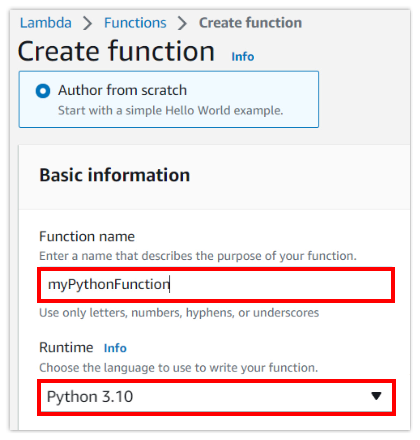
Simply provide a name and select the Python runtime to create an AWS Lambda function.
AWS’ embedded Python code editor
Amazon provides a source code editor on the Code tab of the new function’s configuration page.
The provided code is fully functional, but you should make the Python Lambda function your own. Here’s how:
- Add a print statement to the function. Print statements turn into CloudWatch logs.
- Customize the JSON in the return clause. This is the data that gets returned to the calling program.
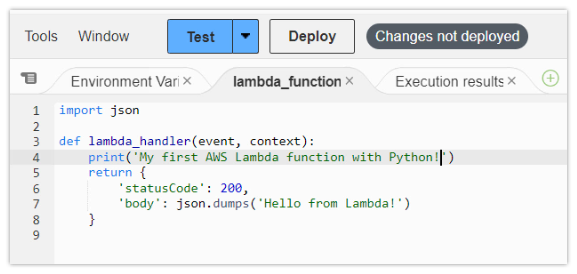
The embedded editor allows you to code complex Python function inside the AWS Lambda configuration page. I suggest starting with a simple ‘Hello World’ though.
Test and deploy the serverless AWS Python function
Click the Deploy and then Test buttons, and your updated Lambda function and the Python code is run. The output handsomely displays back to you in the Execution Results tab.
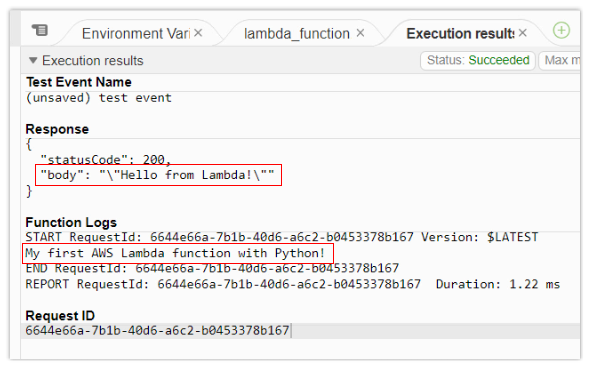
Python print statement show up as log entries, and the return block is the Lambda’s response.
And that’s how simple it is to create, code, test and deploy Python based AWS Lambda functions. It really couldn’t be any easier!
 Cameron McKenzie is an AWS Certified AI Practitioner, Machine Learning Engineer, Solutions Architect and author of many popular books in the software development and Cloud Computing space. His growing YouTube channel training devs in Java, Spring, AI and ML has well over 30,000 subscribers.
Cameron McKenzie is an AWS Certified AI Practitioner, Machine Learning Engineer, Solutions Architect and author of many popular books in the software development and Cloud Computing space. His growing YouTube channel training devs in Java, Spring, AI and ML has well over 30,000 subscribers.
Next Steps
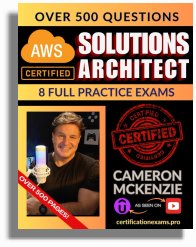
The AWS Solutions Architect Book of Exam Questions by Cameron McKenzie
So what’s next?
A great way to secure your employment or even open the door to new opportunities is to get AWS or Google GCP certified. If you’re interested in AWS products, here are a few great resources to help you get Cloud Practitioner, Solution Architect, Machine Learning and DevOps certified from AWS:
- AWS Certified Cloud Practitioner Certification
- AWS Certified Developer Associate Certification
- AWS Certified AI Practitioner Certification & Answers
- AWS Certified Machine Learning Associate Certification
- AWS Certified DevOps Professional Certification
- AWS Certified Data Engineer Associate Certification
- AWS Certified Solutions Architect Associate Certification
Put your career on overdrive and get AWS certified today!



