How to fix the UiPath invalid machine key error
The UiPath invalid machine key fix
There’s nothing worse than getting started with a new technology, only to hit roadblocks during the basic setup and configuration steps. If you’re learning robotic process automation (RPA) and you’ve run into the dreaded UiPath Invalid Machine Key robot error, don’t fret. There’s a simple fix.
There are generally three reasons why the UiPath Invalid Machine Key error occurs, each of which is fixed relatively easily:
- The machine key was copied incorrectly
- The machine key from an incorrect machine was copied
- In UiPath Orchestrator, the machine is configured with the wrong hostname
Incorrect UiPath machine key copied
In an enterprise environment, there can be dozens if not hundreds of machines configured. It’s not unheard of to copy the wrong machine key when configuring the UiPath Assistant. Make sure you have the correct machine selected, make sure you use the copy option to acquire the machine key, and when you paste it into UiPath Orchestrator, be sure not to accidentally add any extra whitespace or non-standard characters. Don’t accidentally delete a digit either.
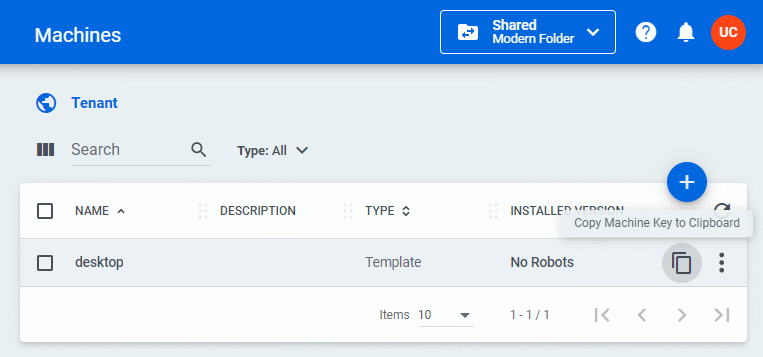
When you encounter the UiPath machine key error, ensure you have copied the key correctly.
Incorrectly configured UiPath machine
Perhaps the most common reason for an RPA developer to encounter the UiPath machine code error is an incorrect configuration.
In UiPath Orchestrator, the name of the configured machine must exactly match the hostname of the computer on which the RPA robot is going to run. If there is a mismatch, the UiPath machine code error will occur.
| Learn UiPath Quickly |
|---|
| Here are five steps to take to learn UiPath quickly:
Follow these five UiPath tutorials and you’ll be an RPA expert in no time. |
There are two ways to verify this. First, in UiPath Assistant, the Orchestrator Configuration page will always list the correct name of the local machine. This is the name that should be used in UiPath Orchestrator. Furthermore, simply issuing the hostname command in a command prompt or DOS shell will tell you the hostname to use.
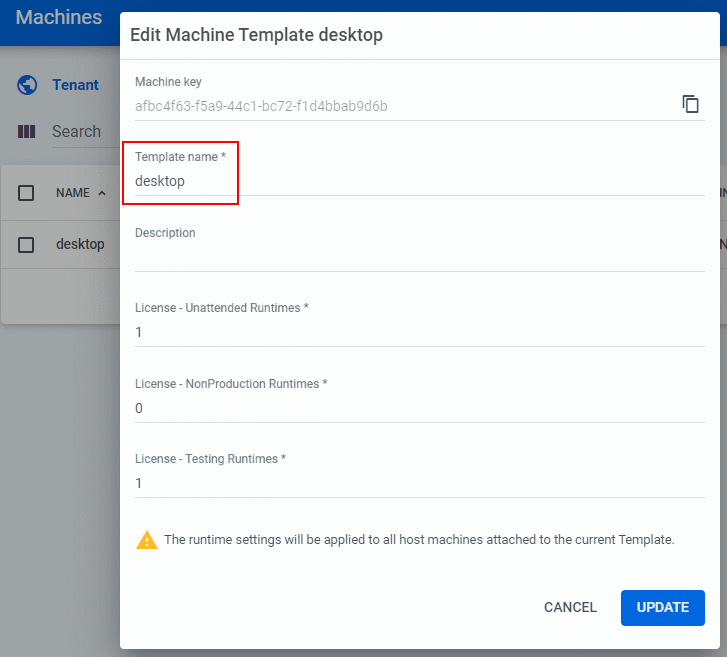
If the hostname is not the same in Orchestrator and the Assistant, a UiPath invalid machine key error will occur.
UiPath invalid machine key resolved
With the correct machine selected, the machine key copied correctly and the right hostname used in both Orchestrator and the Assistant, you should have a permanent UiPath invalid machine key error fix.
 Cameron McKenzie is an AWS Certified AI Practitioner, Machine Learning Engineer, Solutions Architect and author of many popular books in the software development and Cloud Computing space. His growing YouTube channel training devs in Java, Spring, AI and ML has well over 30,000 subscribers.
Cameron McKenzie is an AWS Certified AI Practitioner, Machine Learning Engineer, Solutions Architect and author of many popular books in the software development and Cloud Computing space. His growing YouTube channel training devs in Java, Spring, AI and ML has well over 30,000 subscribers.



