How to open a JAR file
How do I open a Java JAR file?
Follow these steps to open a JAR file and extract the contents to the local filesystem:
- Change the extension of the JAR file from .jar to .zip
- Right-click on the JAR file and select Extract All
- View the contents of the open JAR file on the file system
Is a JAR file just a ZIP file?
A Java JAR file is really just a ZIP file.
Java applications can be made up of hundreds or even thousands of classes, property files and other artifacts. When a Java application is packaged, all of those resources are zipped up into a single, compressed file.
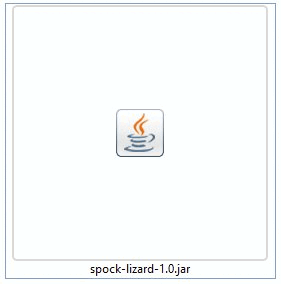
To open a JAR file you can use any standard ZIP utility.
Of course, Java being Java, we can’t just call a ZIP file a ZIP file. We must call it something cute. Thus, in Java, we create JavaBeans.
And where should JavaBeans be stored? They should be stored in a jar file. That’s why we use the term JAR in Java, and not ZIP.
But the fact is, if you open a Java JAR file, you’re really just opening a ZIP file that contains all of the resources a Java app needs to run.
What does JAR stand for?
JAR is an acronym to abbreviate the term Java ARchive. Because JAR is an acronym, we capitalize each letter.
We also pronounce the full word “jar.” We do not say each letter individually as you do with JDK or JRE.
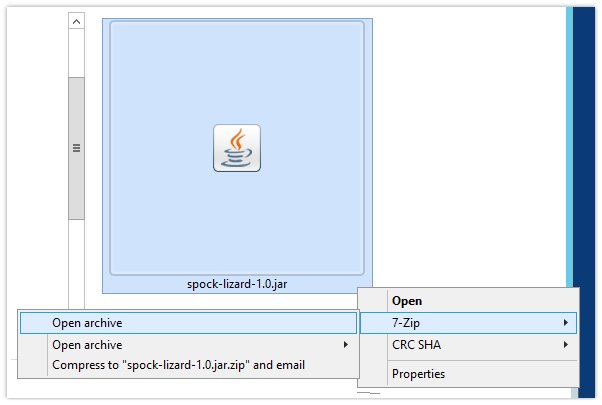
A Java JAR file uses a standard compression algorithm used by programs like 7-Zip and Gzip.
Run or open a JAR file?
Sometimes when a person uses the term “open a JAR file” they really mean they want to run a JAR file.
To run a JAR file you must first install Java on your computer. With Java installed, run the JAR file on the command line with the following command:
java -jar jarfilename.jar
This will search for the main-class in the JAR file and run it.
Extract the contents of a JAR
When you install Java, the Java JAR utility is installed as well. This utility can both create JAR files and open JAR files.
To extract the contents of a JAR file to the filesystem with the Java JAR utility, just issue the following command:
jar xf jar-file-name [files-to-open]
| JAR option | Meaning |
| jar | The Java utility to create and open JAR files |
| x option | Indicates the files in the JAR should be extracted |
| f option | Specifies the name of the JAR to open |
| jar-file-name | The name of the JAR to open and extract |
| files-to-open | Optional command to specify which files in the JAR to open and extract |
The Java JAR file in review
The JAR file is an important artifact in the world of Agile software development in Java.
Really, though, the JAR file is just a ZIP file with a different file extension. If you ever need to open a JAR file, any ZIP utility that uses a standard compression algorithm is more than sufficient to perform the task.
 Cameron McKenzie is an AWS Certified AI Practitioner, Machine Learning Engineer, Solutions Architect and author of many popular books in the software development and Cloud Computing space. His growing YouTube channel training devs in Java, Spring, AI and ML has well over 30,000 subscribers.
Cameron McKenzie is an AWS Certified AI Practitioner, Machine Learning Engineer, Solutions Architect and author of many popular books in the software development and Cloud Computing space. His growing YouTube channel training devs in Java, Spring, AI and ML has well over 30,000 subscribers.



