
Brian Jackson - Fotolia
What are the differences between EAR, JAR and WAR files?
JAR, WAR and EAR files provide options in a Java application deployment. Let's compare these file types and determine which one is right for which environment.
When Java applications are deployed, all of the files that constitute the Java app are compressed and packaged into a single file. While compressed files are typically given a .zip extension, the Java community instead uses the .ear extension for Java EE-based enterprise applications, .war for web applications, and .jar for stand-alone Java applications and linkable libraries.
But, under the covers, EAR, JAR and WAR files are all simply zip files that contain the various images, XML files, property files and pieces of Java code that make up a Java application. If the .ear, .war or .jar extension of any of these files is changed to .zip, it can be opened with any standard decompression tool, including 7-Zip or WinRAR. Let's explore the differences between JAR, WAR and EAR files.
Why use EAR, JAR and WAR files
Even the simplest Java applications can be composed of 10 or 20 independent Java files. Complex enterprise applications can contain thousands of files. You can make software development easier with many files with specific responsibilities, but it complicates application deployment.
But you can simplify this process when you move applications between environments, link to them at runtime, move them across networks and store them in Maven repositories when you package multipart applications as a single, compressed file. Despite the differences between JAR, WAR and EAR files, they can all help simplify your Java application deployment time.
How to create EAR, JAR and WAR files
Since WAR, JAR and EAR files all use a standard compression algorithm, they can be created with any standard compression tool. However, the JDK comes with a special utility named jar.exe, which will package and compress web, enterprise and Java applications into their corresponding type.
There are also a number of popular DevOps tools that that will automatically package applications as EAR, JAR and WAR files as part of a CI workflow. For example, the conclusion of a Jenkins pipeline is often a call to a build tool such as Ant, Maven or Gradle to package the tested application into the appropriate archive.
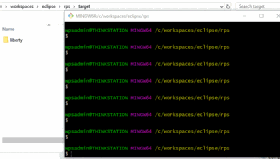
Differences between EAR and WAR files
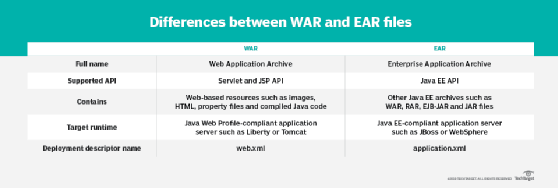
What's the difference between EAR, JAR and WAR files?
The biggest difference between JAR, WAR and EAR files is the fact that they are targeted toward different environments. An EAR file requires a fully Java Platform, Enterprise Edition (Java EE)- or Jakarta Enterprise Edition (EE)-compliant application server, such as WebSphere or JBoss, to run. A WAR file only requires a Java EE Web Profile-compliant application server to run, and a JAR file only requires a Java installation.
There are also internal restrictions and requirements that apply to EAR, WAR and JAR files. EAR files themselves must have an application.xml file contained within a folder named META-INF. A WAR file requires a web.xml file contained within a WEB-INF folder. Java files have neither of these requirements.
JAR vs. EJB-JAR
The Java EE specification also defines a special type of JAR file that contains only Enterprise JavaBeans (EJB). This file has a .jar extension but contains a special deployment descriptor and is intended to isolate EJB components from other parts of the enterprise application. The Java EE spec also defines a resource adapter archive, which contains code that bridges an enterprise application to external services, like message queues and databases. These files have a .rar extension.
Microservices and JAR files
The current trend in the software development industry is toward microservices development and away from monolithic applications. As such, there has been a move away from the development and deployment of enterprise applications deployed as EAR files and a move toward the creation of smaller components that are deployed as JAR files.
Modern microservices frameworks, such as Spring Boot and Eclipse MicroProfile, deploy applications as runnable JAR files that can be deployed directly to a software container, such as Docker, and to a container orchestration tool, such as RedHat OpenShift.








