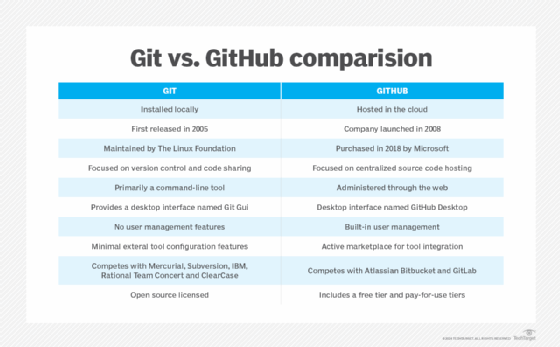Full Git and GitHub tutorial for beginners
Git isn't hard to learn, and when you combine Git and GitHub, you've just made the learning process significantly easier.
This two-hour Git and GitHub video tutorial shows you how to get started with these popular tools and gain enough competency with them to immediately contribute to your company's software development efforts and your DevOps Team.
A Git and GitHub tutorial for beginners
This Git and GitHub walkthrough teaches beginners about the three core features of Git and GitHub:
- Collaborative commands that allow devs to share code.
- Versioning tools that let devs take snapshots of their files.
- Branching features that enable devs to experiment and take chances.
Important Git and GitHub commands
Git itself is very simple to work with.
Beginners are often surprised to find out there are only about 12 git commands developers use on a regular basis, including the following:
- git pull to get changes from the server.
- git push to update a remote repo.
- git add to stage a file.
- git commit to take a snapshot of your files.
- git fetch to update your tracking branches.
- git merge to bring branches together.
- git init to create a repository.
- git rebase to align your commit history.
- git clone to copy a remote repo.
- git reset to reverse changes.
- git revert to undo a commit.
- git switch to move between branches.
With these 12 git commands under your belt, you're well on your way to becoming an expert with these tools.
That's why this Git and GitHub crash course covers each of these 12 git commands and how GitHub supports them.
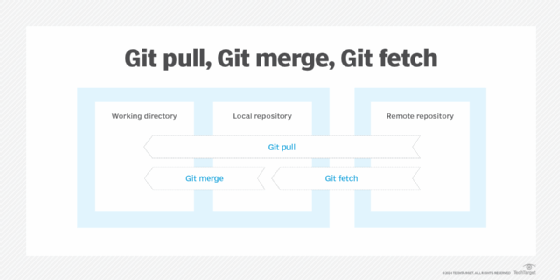
Learn Git and GitHub fast
Furthermore, this Git and GitHub tutorial explores many of the features GitHub provides over and above what comes with a standard Git installation. These include the following:
- The ability to fork repositories.
- Options to create pull requests.
- Available branch protection rules.
- How to Git branches through GitHub's easy-to-use web interface.
For beginners who need to learn version control fast, this Git and GitHub crash course video is for you.