Fix the 'expected a step' Jenkins error
‘Expected a step on’ error in Jenkins
The ‘expected a step’ error in Jenkins is triggered in numerous different ways.
The most common cause is the presence of a code block that is not contained within a script element. Rule this out first if you use a declarative pipeline
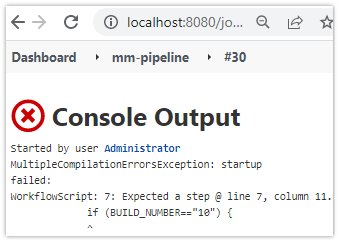
A declarative pipeline’s ‘expected a step’ error in Jenkins.
How to fix ‘expected a step’ Jenkins errors
If you have coded logic inside a declarative pipeline, and the pipeline now throws the ‘expected a step’ Jenkins error, follow these steps to fix it:
- Open the Jenkins pipeline source code in an editor
- Surround all code snippets in a script { } block
- Save your changes
- Re-run the Jenkins pipeline
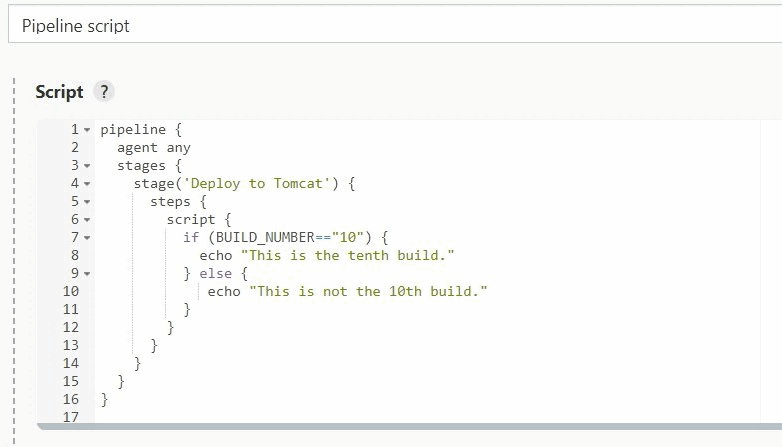
To fix the ‘expected a step’ Jenkins error, put any coded logic inside a script block.
Old versions of Jenkins did not require the script block, which is why declarative pipelines that once worked are now failing. Fortunately, the fix is relatively easy.
Jenkins best practices
The fact is, you really shouldn’t code logic within a declarative pipeline. The best place to put logic is within a Jenkins shared library, and then reference that library through a tag in your pipeline. This keeps your pipelines cleaner, the code becomes reusable, and your logic is easier to test.
So while you’re fixing the ‘expected a step’ Jenkins error, you might want to rethink the way your pipelines are coded, and refactor them in a way that embraces Jenkins best practices.
 Cameron McKenzie is an AWS Certified AI Practitioner, Machine Learning Engineer, Solutions Architect and author of many popular books in the software development and Cloud Computing space. His growing YouTube channel training devs in Java, Spring, AI and ML has well over 30,000 subscribers.
Cameron McKenzie is an AWS Certified AI Practitioner, Machine Learning Engineer, Solutions Architect and author of many popular books in the software development and Cloud Computing space. His growing YouTube channel training devs in Java, Spring, AI and ML has well over 30,000 subscribers.



