How to format a Java int or long with printf example
How use Java printf to format int values
It’s much easier to format an int with printf than a float or double, because decimal precision is not a concern.
To use Java’s printf to format an int, long, short or byte value, follow these rules:
- Use
%das the placeholder specifier. - Precede the letter d with a comma to add a thousands group separator.
- Add additional parameters to left or right justify, add a plus sign, or zero pad.
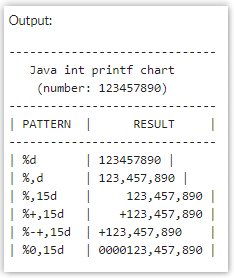
Java int printf example
Here is a simple example of both an int and a long formatted with Java’s printf function:
package com.mcnz.rps; public class JavaPrintfIntExample { /* Java printf int code example. */ public static void main(String[] args) { int eresting = 54321; long johns = 98765L; System.out.printf("%,d :: %d", eresting, johns); /* Printf int example prints: 54,321 :: 98765 */ } }
Java int printf function explained
There are two key takeaways from this Java int printf example:
- The
%dspecifier works for long, int, double and short datatypes. - The inclusion of a comma adds a grouping separator for large numbers.
Be careful not to confuse the %d and %f specifiers. The %d specifier is used for integer types, while %f is only used with a Java float or double.
Java integer printf syntax
The full format for the Java printf function when used with an int is as follows:
% [flags] [width] specifier-character
| printf option | Function |
| 0 | Numbers below the specified width have zero padding. |
| + | The plus sign causes a plus or minus to precede the integer. |
| , | The comma causes numbers to be grouped by the thousands. |
| <space> | A blank space inserts a minus for negative integers,and a space for positive integers. |
Advanced Java in printf code example
Here is a more advanced application of the various flags, options and specifiers that you can use with printf and integer values:
package com.mcnz.rps; public class JavaPrintfIntExample { /* Java printf int code example. */ public static void main(String[] args) { int eresting = 54321; long johns = 98765L; System.out.printf("%0,10d :: %+,7d", eresting, johns); /* Printf int example prints: 000054,321 :: +98,765 */ } }
Table of Java integer printf patterns
Here’s some sample code to generate a chart of different integer printf patterns in Java:
System.out.printf("------------------------------%n"); System.out.printf(" Java int printf chart%n"); System.out.printf(" (number: 123457890)%n"); System.out.printf("------------------------------%n"); System.out.printf("| %-8s | %s |%n", "PATTERN", "RESULT"); System.out.printf("------------------------------%n"); System.out.printf("| %-8s | %d |%n", "%d", 123457890); System.out.printf("| %-8s | %,d |%n", "%,d", 123457890); System.out.printf("| %-8s | %,15d |%n", "%,15d", 123457890); System.out.printf("| %-8s | %+,15d |%n", "%+,15d", 123457890); System.out.printf("| %-8s | %-+,15d |%n", "%-+,15d", 123457890); System.out.printf("| %-8s | %0,15d |%n", "%0,15d", 123457890);
Sometimes it’s fun to format output with a Java printf chart.
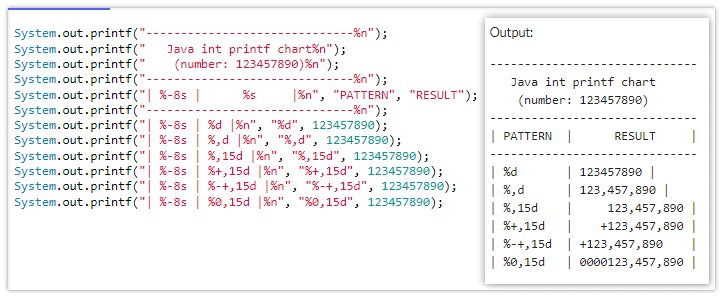
Example code on how to format Java integer and long values with printf.
| Format output with Java printf tutorials |
|---|
| Here are some great tutorials and examples on how to use printf to format Java output.
|
 Cameron McKenzie is an AWS Certified AI Practitioner, Machine Learning Engineer, Solutions Architect and author of many popular books in the software development and Cloud Computing space. His growing YouTube channel training devs in Java, Spring, AI and ML has well over 30,000 subscribers.
Cameron McKenzie is an AWS Certified AI Practitioner, Machine Learning Engineer, Solutions Architect and author of many popular books in the software development and Cloud Computing space. His growing YouTube channel training devs in Java, Spring, AI and ML has well over 30,000 subscribers.



