Format output with Java printf
What is Java printf?
The Java printf function helps simplify the task of printing formatted output to the console, terminal window or log files.
The Java printf function makes it easier to create informative strings of text without using String concatenation, or relying on non-standard characters that might trigger output errors.
In Java, printf is recommended as a replacement for calls to the print or println methods.
How do you format output with Java printf?
To format text based output with the Java printf method, follow these steps:
- Create a text String literal that includes variable substitution points
- Use the appropriate conversion specifiers where variable substitution occurs
- Add additional flags to the conversion specifiers to format for width, padding and annotations
- Pass the String to the Java
printfmethod and supply corresponding arguments for each conversion specifier
How do you format a String with Java printf?
The easiest way to understand how the Java printf method works is to examine a sample code snippet.
The following Java printf example formats a text String, and substitutes two variables into the text where the %s and %S conversion specifiers appear:
public class FormatOutputJavaPrintf { /* Simple Java printf String example. */ public static void main(String[] args) { String name = "Cameron"; String site = "TechTarget"; System.out.printf("I like the stuff %s writes on %S. %n", name, site); /* Printf output: I like the stuff Cameron writes on TECHTARGET. */ } }
This Java printf String example generates the following formatted output:
I like the articles Cameron writes on TECHTARGET.
This simple Java printf example provides three important takeaways:
- The
%sprintfspecifier does not change letter casing. - The
%Sprintfspecifier changes letter casing to uppercase. - The variables must be listed in the order they are referenced in the
printfString.
| Pattern | Data | Printf Output |
'%s' |
Java |
'Java' |
'%15s' |
Java |
' Java' |
'%-15s ' |
Java |
'Java ' |
'%-15S ' |
Java |
'JAVA ' |
What does %n in Java printf mean?
When you format a String with Java printf, you can use %n in place of \n to specify a line break.
What is the standard Java printf syntax?
The format of the Java printf conversion specifiers always follows the same pattern:
% [flags] [width] [.precision] specifier-character
The flags, width and precision settings are all optional. However, the character specifier must match the data type of the corresponding argument, or else a formatting error will occur.
| User input in Java made easy |
|---|
| Learn the best ways to handle input from the Java user, and how to format any console output with printf.
|
With pure text Strings, the only flag that makes sense is the minus sign ( - ). This formats text to the left if the number of characters exceeds the width setting.
Most of the Java printf flags are intended for use with integers and floating point numbers.
| printf flag | Purpose |
| – | Aligns the formatted printf output to the left |
| + | The output includes a negative or positive sign |
| ( | Places negative numbers in parenthesis |
| 0 | The formatted printf output is zero padded |
| , | The formatted output includes grouping separators |
| <space> | A blank space adds a minus sign for negative numbers and a leading space when positive |
How to format integers with printf in Java?
To format a digit or integer with Java printf:
- Use
%das the conversion specifier for Base-10 numbers. - Precede the letter
dwith a comma to group numbers by the thousands. - Add an optional
+flag to cause positive numbers to display a positive sign. - Use the
0flag to zero-pad the number to fill up the space specified by the width.
package com.mcnz.printf.example; public class JavaPrintfInteger { /* Format integer output with Java printf */ public static void main(String[] args) { int above = -98765; long below = 54321L; System.out.printf("%,d :: %d", above, below); /* Example prints: -00098,765 :: +54,321 */ } }
| Pattern | Data | Printf output |
| ‘%d’ | 123,457,890 | '123457890' |
| ‘%,15d’ | 123,457,890 | ' 123,457,890' |
| ‘%+,15d’ | 123457890 | ' +123,457,890' |
| ‘%-+,15d’ | 123457890 | '+123,457,890 ' |
| ‘%0,15d’ | 123457890 | '0000123,457,890' |
| ‘%15o’ | 123457890 | ' 726750542' |
| ‘%15x’ | 123457890 | ' 75bd162' |
The following image shows how to perform advanced Java printf integer formatting:
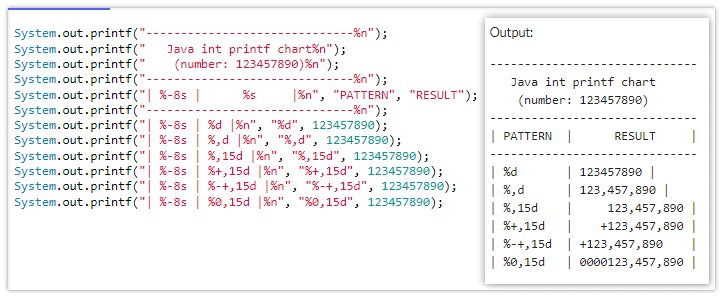
Java double and float values can easily be formatted and output with Java printf.
How to format a Java double with printf?
To format a Java float or double with printf, follow the same steps to format an integer with the following two addendums:
- The conversion specifier for a floating point number is
%f, not%d. - Use the precision parameter to truncate decimals.
Here is a simple example of how to use Java printf to format floats and double output:
package com.mcnz.printf.example; public class FloatingPointPrintfExample { /* Format float and double output with printf. */ public static void main(String[] args) { double top = 1234.12345; float bottom = 1234.12345f; System.out.printf("%+,.3f :: %,.5f", top, bottom); /* Example prints: +1,234.123 :: 1234.12345 */ } }
The %+,.3f setting breaks down like this:
- The plus symbol
+instructs Javaprintfto include a plus sign if the double is positive. - The comma instructs Java
printfto add a thousandths group separator. - The
.3instructs Javaprintfto limit output to three decimal places. %fis the specifier used to format double and floats withprintf.
| Printf specifier | Data type |
| %s | String of text |
| %f | floating point value (float or double) |
| %e | Exponential, scientific notation of a float or double |
| %b | boolean true or false value |
| %c | Single character char |
| %d | Base 10 integer, such as a Java int, long, short or byte |
| %o | Octal number |
| %x | Hexadecimal number |
| %% | Percentage sign |
| %n | New line, aka carriage-return |
| %tY | Year to four digits |
| %tT | Time in format of HH:MM:SS ( ie 21:46:30) |
Scientific notation in Java with printf
To output a floating point number using scientific notation, simply use %e instead of %f to specify the variables.
package com.mcnz.scientific.notation; public class PrintfScientificNotationExample { /* Format float and double output with printf. */ public static void main(String[] args) { double top = 1234.12345; float bottom = 1234.12345f; System.out.printf("%+,.3e :: %,.5e", top, bottom); /* Example prints: +1.234e+03 :: 1.23412e+03 */ } }
Notice how this example prints out +1.234e+03 :: 1.23412e+03 rather than +1,234.123 :: 1234.12345, which is what the preceding example generates.
FormatFlagsConversionMismatchException
Be sure to remove any commas in the specifier, as attempting to add thousandths groupings for scientific notation will result in a FormatFlagsConversionMismatchException.
Advanced double formatting with printf in Java
The following image demonstrates the use of various flags, precision settings and width specifiers to create a table containing advance formatting of doubles with printf.
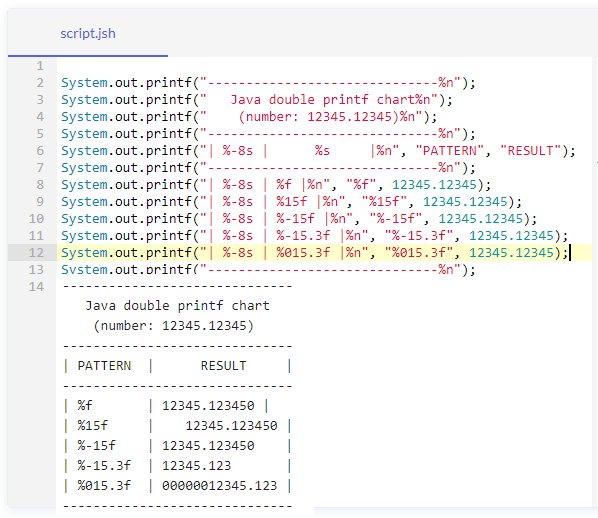
Here’s the code and output of a table of Java double printf examples.
How do you format a Java char or boolean with printf?
In Java, a char uses the %c specifier. A boolean values uses %b.
If you use %C or %B is used to format a boolean or char with Java printf, the values are printed in uppercase.
package com.mcnz.scientific.notation; public class PrintfCharBooleanExample { /* Boolean char Java printf example. */ public static void main(String[] args) { boolean flag = false; char coal = 1234.12345f; System.out.printf("%B :: %c :: %C", flag, coal, '\u0077'); /* Example prints: FALSE :: a :: W */ } }
As you can see in this example, the printf statement not only formats char variables, but it also converts and properly prints out unicode character numbers.
How to format a Date in Java with printf?
The best way to output date and time values in Java is with the DateTimeFormatter class. But the printf method supports simple date formatting through the use of the %t conversion specifier along with an additional date detail parameter.
With a java.util.Date object, we can use the following options:
%tHto display the hour%tMto display the minutes%tSto display the seconds%tpto print am or pm%txfor the time-zone offset
Java printf date example
The following example formats the time with printf:
Date d = new Date(); System.out.printf("%tH %tM %tS %tz", d, d, d, d); /* Outputs: 22 26 49 -0400 */
How do you format local time in Java with printf?
Modern programs prefer to use the LocalDateTime object over java.util.Date.
The following parameters are commonly used to format DateTime output with Java printf:
%tAtoprintfthe day of the week in full%tatoprintfthe abbreviated day of the week%tBtoprintfthe full name of the month%tbtoprintfthe abbreviated month name%tdtoprintfthe day of the month%tYto output all four digits of the year%tYtoprintfthe last two digits of the year%tpto display am or pm%tLto display the millisecond offset%tzto display the time-zone offset
Java printf time example
The following Java printf time example demonstrates how to format values defined in a LocalDateTime object:
LocalDateTime dt = LocalDateTime.now(); System.out.printf(" %ta %te, %tY %tT %tp ", dt, dt, dt, dt, dt); /* Formats LocalDateTime output as: Sat 6, 2022 21:19:56 pm */
This Java time printf example prints out:
Sat 6, 2022 21:19:56 pm
How do you format a table with printf?
Sometimes developers want to neatly format complicated text data before it is printed to the console or a log file.
The Java printf command does not provide any built-in features that help structure output. However, creative use of the Java printf method can generate data tables.
For example, the following code generates a table that documents the properties of the Java primitive types:
System.out.printf("--------------------------------%n"); System.out.printf(" Java's Primitive Types %n"); System.out.printf(" (printf table example) %n"); System.out.printf("--------------------------------%n"); System.out.printf("| %-10s | %-8s | %4s |%n", "CATEGORY", "NAME", "BITS"); System.out.printf("--------------------------------%n"); System.out.printf("| %-10s | %-8s | %04d |%n", "Floating", "double", 64); System.out.printf("| %-10s | %-8s | %04d |%n", "Floating", "float", 32); System.out.printf("| %-10s | %-8s | %04d |%n", "Integral", "long", 64); System.out.printf("| %-10s | %-8s | %04d |%n", "Integral", "int", 32); System.out.printf("| %-10s | %-8s | %04d |%n", "Integral", "char", 16); System.out.printf("| %-10s | %-8s | %04d |%n", "Integral", "short", 16); System.out.printf("| %-10s | %-8s | %04d |%n", "Integral", "byte", 8); System.out.printf("| %-10s | %-8s | %04d |%n", "Boolean", "boolean", 1); System.out.printf("--------------------------------%n");
When the code runs, a tabular output is created.
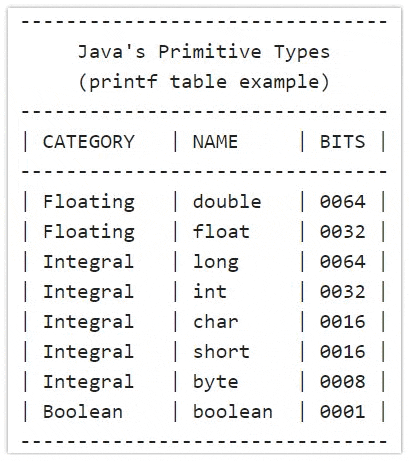
Create a Java printf table through the creative use of width, precision and printf format flags.
Java printf examples
The Java printf statement greatly simplifies the task for formatting output generated in a Java program.
Learn the fundamentals of the Java printf statement, and you will save a great deal of time when generating output for the console, logs and other text-based output streams.
| Pattern | Data | Printf output |
| ‘%s’ | Java | 'Java' |
| ‘%15s’ | Java | ' Java' |
| ‘%-15s ‘ | Java | 'Java ' |
| ‘%d’ | 123,457,890 | '123457890' |
| ‘%,15d’ | 123,457,890 | ' 123,457,890' |
| ‘%+,15d’ | 123457890 | ' +123,457,890' |
| ‘%-+,15d’ | 123457890 | '+123,457,890 ' |
| ‘%0,15d’ | 123457890 | '0000123,457,890' |
| ‘%15o’ | 123457890 | ' 726750542' |
| ‘%15x’ | 123457890 | ' 75bd162' |
| ‘%15f’ | 12345.123450 | ' 12345.123450' |
| ‘%-15.3f’ | 12345.123450 | '12345.123 ' |
| ‘%015.3f’ | 12345.123450 | '00000012345.123' |
| ‘%e’ | 12345.123450 | '1.234579e+08' |
| ‘%.2e’ | 12345.123450 | '1.23e+08' |
| ‘%7tH %<-7tM’ | new Date() |
' 22 35 ' |
| ‘%15tT’ | LocalDateTime.now() |
' 22:35:53' |
Cameron McKenzie is an AWS Certified AI Practitioner, Machine Learning Engineer, Solutions Architect and author of many popular books in the software development and Cloud Computing space. His growing YouTube channel training devs in Java, Spring, AI and ML has well over 30,000 subscribers.




