How to remove Git submodules
Steps to delete a Git submodule
The manner in which you remove a Git submodule has changed since earlier versions of the tool, so there is a significant amount of erroneous data about how to do a git submodule delete. But the fact is, there are a few simple steps to remove git submodules:
- Remove the submodule with the git rm command.
- Remove the associated submodule folder under .git/modules.
- Delete the reference to the removed git submodule from .git/config.
- Push your changes to GitHub or GitLab.
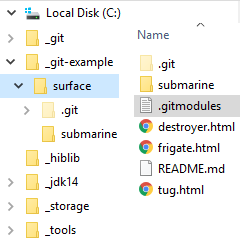
Removing Git submodules completely is a three-step process.
Git submodule remove example
The commands used in the Git submodule delete example are as follows:
submodule@example:~$ git rm submarines submodule@example:~$ rm -rf .git/modules/submarines submodule@example:~$ git config -f .git/config --remove-section submodule.submarine 2> /dev/null submodule@example:~$ git add . submodule@example:~$ git commit -m "git remove submodule example complete" submodule@example:~$ git push origin
Git submodule delete and removal is typically the last step when working with submodules. To learn more about how to work with submodules, including how to update, create and clone submodule repositories.
 Cameron McKenzie is an AWS Certified AI Practitioner, Machine Learning Engineer, Solutions Architect and author of many popular books in the software development and Cloud Computing space. His growing YouTube channel training devs in Java, Spring, AI and ML has well over 30,000 subscribers.
Cameron McKenzie is an AWS Certified AI Practitioner, Machine Learning Engineer, Solutions Architect and author of many popular books in the software development and Cloud Computing space. His growing YouTube channel training devs in Java, Spring, AI and ML has well over 30,000 subscribers.



