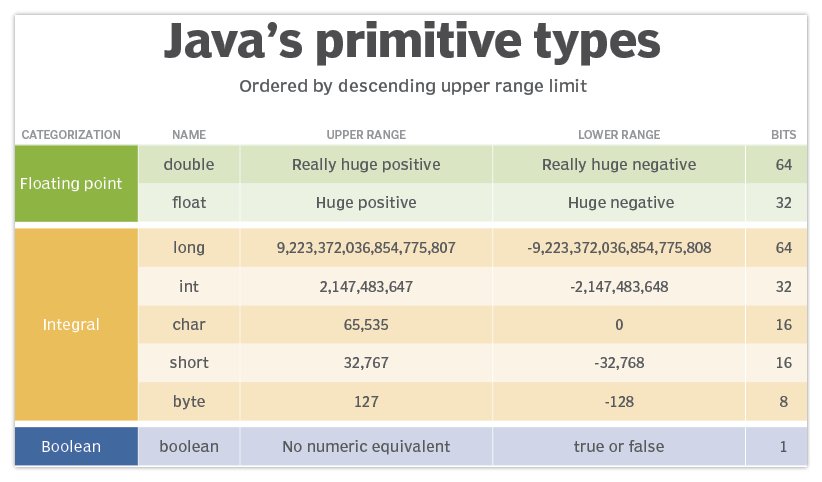Java double decimal precision
Java double precision
The precision of a double in Java is 10-324 decimal places, although true mathematical precision can suffer due to issues with binary arithmetic. To simplify display, you can use %d printf notation to format a Java double’s precision to two decimal places, while internally the double variable’s precision is maintained.
What is a double’s range of precision?
The Double wrapper class provides two properties that represent the range of a Java double:
- MIN_VALUE
- MAX_VALUE
These properties can be referenced in code as follows:
System.out.println(Double.MAX_VALUE); System.out.println(Double.MIN_VALUE);
Execution of the code above provides the following information about the range and precision of a double in Java:
- The lower range of a double is 4.9 E-32
- The upper range of a double is 1.7976931348623157 E308
The exact range can vary depending on how the JVM is implemented on a given operating system or hardware architecture.
How to set double precision to 2 decimal places?
A double in Java is a 64-bit number, and the 64-bit precision of a double never changes within a Java program.
However, to format the output of a double to two decimal places, simply use the printf method and %.2f as the specifier.
public class JavaDoublePrecision { /* Print Java double to 2 decimals of precision. */ public static void main(String[] args) { double big = 1234.12345; float small = 1234.12345f; System.out.printf("%,.2f :: %,.3f", big, small); /* Example prints: 1,234.12 :: 1234.123 */ } }
The logic of the above code where we output a Java double to two decimals of precision works as follows:
- The
%fspecifier represents a double or float value to format. - The decimal and number after the
%specify the number of decimals to print. - A comma after the
%sign adds a grouping separator for large numbers.
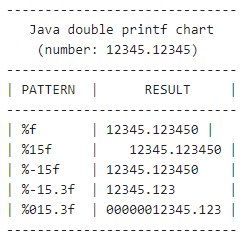
You can use printf and the %f specifier to format a double to two decimal places of precision.
Loss of Java double precision in math
Binary numbers don’t always map cleanly to the base-10 number system.
As a result, there can sometimes be a loss of precision in even the simplest of operation.
In the following example, the addition of 5.6 and 5.8 results in a value of 11.3999, not 11.4
double sum = 0; sum = sum + 5.6; sum = sum + 5.8; System.out.println(precision); // prints 11.399999999999999
For the most precise double calculations in Java, the JDK provides a special class named BigDecimal.
For any calculations that require extreme precision, use this class instead.
 Cameron McKenzie is an AWS Certified AI Practitioner, Machine Learning Engineer, Solutions Architect and author of many popular books in the software development and Cloud Computing space. His growing YouTube channel training devs in Java, Spring, AI and ML has well over 30,000 subscribers.
Cameron McKenzie is an AWS Certified AI Practitioner, Machine Learning Engineer, Solutions Architect and author of many popular books in the software development and Cloud Computing space. His growing YouTube channel training devs in Java, Spring, AI and ML has well over 30,000 subscribers.