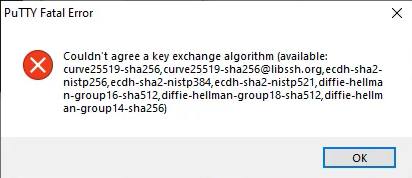Fix Putty's 'Key Exchange Algorithm Agreement' error
Key exchange error fix
Putty often presents its users with a ‘Couldn’t Agree a Key Exchange Algorithm’ error when they try to connect to a remote server or EC2 instance. This advice won’t fix every occurrence of that fatal error, but it might just solve your issue.
The most common reason why DevOps professionals encounter this error is because they’re using an outdated version of Putty. If you try to connect to a remote server or cloud based resource with Putty 0.67 or older, you’re going to encounter this ‘error message:
‘Agree to a key’ fix
The first remedy to try is to download a new version of Putty. It’s not an onerous task: the download is free, the license is permissive, and the file is less than 10 MB in size.
| Post SSH Key generation tasks |
|---|
| After you’ve run the SSH keygen command, you’ll need to push, pull and clone with Git. Here are some quick tutorials to show you how:
|
Always use the most up to date software when you connect to server-side resources. This helps protect you against software bugs that could compromise the security and confidentiality of your communications, and also avoid annoying, intermittent software errors like this one.
 Cameron McKenzie is an AWS Certified AI Practitioner, Machine Learning Engineer, Solutions Architect and author of many popular books in the software development and Cloud Computing space. His growing YouTube channel training devs in Java, Spring, AI and ML has well over 30,000 subscribers.
Cameron McKenzie is an AWS Certified AI Practitioner, Machine Learning Engineer, Solutions Architect and author of many popular books in the software development and Cloud Computing space. His growing YouTube channel training devs in Java, Spring, AI and ML has well over 30,000 subscribers.