Java Scanner User Input Example
How to use the Java Scanner for user input
The Java Scanner class is a simple, versatile, easy-to-use class that makes user input in Java relatively straightforward.
To perform user input with the Scanner class, follow these steps:
- Create an instance of the Scanner with the new keyword.
- Specify the System.in as the argument for the Scanner’s constructor.
- Optionally set a delimiter other than the enter key.
- Use the Scanner’s
next ()ornextLine()methods to convert user input into the appropriate type. - Use the Java user input in your program.
Java Scanner import example
Found in the java.util package, Java’s Scanner class can read input from the command line and return it as a String, BigDecimal or any one of Java’s eight primitive types.
To use the Java Scanner class, you must either:
- import
java.util.Scanner - import
java.util.*; - reference the package and class name
java.util.Scannerin your code
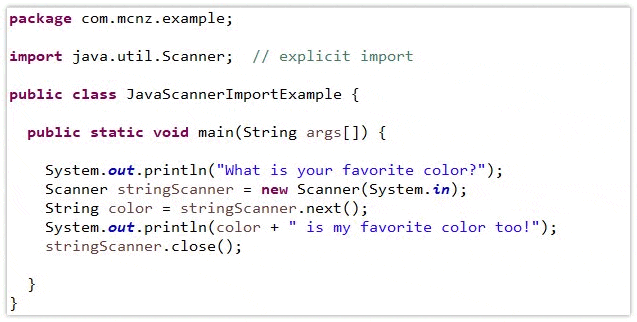
To use the Java Scanner for user input, either import the java.util package, or use the full package and class name, java.util.Scanner.
For the most part, Java’s Scanner class is fairly easy to use, as the methods are largely self-explanatory.
Examples of straightforward Scanner methods to get data such as floats, doubles or text include:
nextInt()nextByte()nextLong()nextFloat()nextDouble()nextLine()- and just plain
next()
Java Scanner String example
One thing I don’t like about Java’s Scanner class, especially when it’s taught to novice Java programmers, is that it introduces several advanced concepts. Specifically, these are:
- Import statements — the java.util package must be imported.
- The new keyword — an instance of the Scanner must be instantiated.
If those two advanced topics don’t intimidate the developer, then user input with Java’s Scanner class is a lead-pipe cinch.
import java.util.Scanner; public class ScannerUserInput { public static void main(String[] args) { // Java Scanner String input example System.out.println("What is your name?"); Scanner scanner = new Scanner(System.in); String name = scanner.nextLine(); System.out.println(name + " is a nice name!"); } }
In the example above of how to use Java’s Scanner for user input, the import statement is at the start of the code, along with the creation of an instance of the Scanner with the new keyword. The import can optionally be removed if Java’s Scanner class explicitly references the package.
| Java user input made easy |
|---|
| Learn the easiest ways to handle user input in Java, and format any console output with printf.
|
Java Scanner int example
The following example of Java user input with the Scanner class avoids the use of an import statement:
// Java Scanner int input example System.out.println("What is your age?"); java.util.Scanner scanner = new java.util.Scanner(System.in); int age = scanner.nextInt(); System.out.println("I remember being " + age + " years old!" ); // Java Scanner String input example System.out.println("Where were you born?"); String city = scanner.nextLine(); System.out.println("I hope to visit " + city + " some day." );
This example also demonstrates how to use one instance of the Scanner class multiple times within the same program. You do not need to instantiate it with the new keyword each time.
Java Scanner hasNext() example
To continually grab input from the user, you can use the Scanner’s hasNext() method as the condition for a while loop. This will cause the program to continually take input from the user until the program either shuts down, or encounters a break statement.
Here’s a Scanner hasNext() example that adds numbers until the total sum exceeds 100:
System.out.println("Enter some numbers to add: "); Scanner scanner = new Scanner(System.in); int count = 0; while (scanner.hasNext()) { count = count + scanner.nextInt(); System.out.println(count); if (count > 100) { System.out.println("Max exceeded!"); break; } }
Java Scanner delimiter example
By default, the scanner uses the enter key to indicate the user has finished their user input. But this can be changed by through the use of the useDelimiter() method.
The following Scanner example takes a String of comma-separated values (CSVs) and prints them out one at a time. The program passes the text String to the Scanner’s Java constructor, and then changes the delimiter to a comma.
import java.util.Scanner; public class Main { public static void main(String[] args) { String csv = "a,b,c,d,e"; Scanner scanner = new Scanner(csv); scanner.useDelimiter(","); while (scanner.hasNext()) { System.out.println(scanner.next()); } } }
When this Java Scanner example is compiled and run, the output is:
a
b
c
d
e
Notice that the program ignores the commas in the original text String.
Java Scanner char input example
Interestingly, the Java Scanner char input is not supported through a defined method in the Scanner class.
However, it is possible to have a Scanner input one char at a time through the use of the delimiter setting and the Scanner’s hasNext() method.
The following example takes char input with the Scanner:
import java.util.Scanner;
public class NextCharScanner{
// Java Scanner char input example
public static void main(String[] args) {
System.out.println("Provide the Java Scanner char input: ");
Scanner charScanner = new Scanner(System.in);
charScanner.useDelimiter("");
while (charScanner.hasNext()) {
char name = charScanner.next().charAt(0);
if (name == '\n') {
return;
}
}
}
}
Java Scanner vs Console for user input
The easiest way to garner input from the user in a Java program is through the Console class.
But Java’s Console class has two big disadvantages:
- It does not work in IDEs like Eclipse.
- It can only return user input as a String.
A more versatile approach to Java user input is the Scanner class.
And those are the ins and outs on how to use the Java Scanner for user input.
 Cameron McKenzie is an AWS Certified AI Practitioner, Machine Learning Engineer, Solutions Architect and author of many popular books in the software development and Cloud Computing space. His growing YouTube channel training devs in Java, Spring, AI and ML has well over 30,000 subscribers.
Cameron McKenzie is an AWS Certified AI Practitioner, Machine Learning Engineer, Solutions Architect and author of many popular books in the software development and Cloud Computing space. His growing YouTube channel training devs in Java, Spring, AI and ML has well over 30,000 subscribers.



