Get automated with this RPA and UiPath tutorial for beginners
The main goal of robotic process automation is to relieve the burden of mind-numbing, monotonous and repetitive processes. From a value perspective, an autonomous robot can help reduce staffing costs and allow employees to more efficiently use their time on the job.
The implementation of robotic process automation (RPA) raises some important questions. How are autonomous robots created? How are they managed at runtime? And how complex is all this?
Let's examine these questions in this introduction to RPA and UiPath tutorial.
RPA with UiPath tutorial overview
The first step in any RPA journey is for a programmer to identify a process suited to automation. This can be something as simple as pulling text data from PDF invoices into an Excel spreadsheet, or it can be as complicated as processing and tabulating data extracted from radiology scans. If there is a process with consistent and repetitious steps -- especially ones in which optical character recognition or AI augmentation can help -- it's a candidate for RPA.
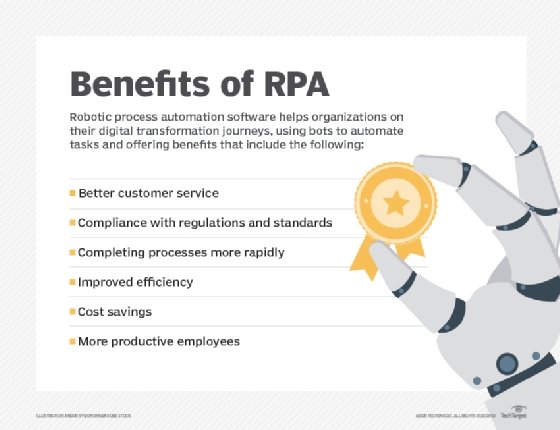
Attended vs. unattended robots
After developers identify the repeating processes, they must decide whether attended or unattended robots will be required.
Attended robots require some degree of user interaction. A person might be needed to start the robotic process or perhaps to submit an online form that can't otherwise be completed from data pulled from a CSV file or Excel spreadsheet.
Unattended robots can run from start to finish without any human interaction. Developers can schedule them based on either queue or time-based triggers; they can be configured to terminate after a predetermined number of runs. While the ultimate goal of any RPA and UiPath project is to have an army of unattended robots complete important tasks, not every process can be fully automated.
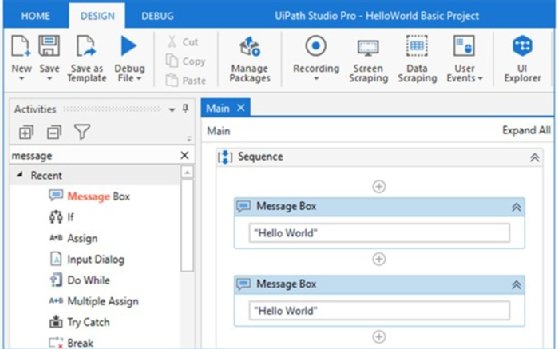
The next step is to have developers use their RPA programming skills to script the process. Vendors such as Automation Everywhere and UiPath have created platforms and provided low-code and no-code RPA development tools -- including Bot Creator and UiPath Studio -- that minimize how much code developers need to write. Now that a program has been developed that describes which processes will be automated, developers need to create a robot to run it.
UiPath robots, scripts and processes
Blue Prism, Automation Everywhere and the other key vendors in this segment provide tools to provision robots that can run RPA programs. For this RPA with UiPath tutorial, we will focus on the UiPath Orchestrator.
Inside the cloud-based UiPath Orchestrator product, developers can run robots based on references to physical machines. They can then create and peg robot instances capable of script execution to those machines.
Robots don't run in the cloud, so each requires a physical machine, be it a Windows laptop or a Linux desktop, on which to run.
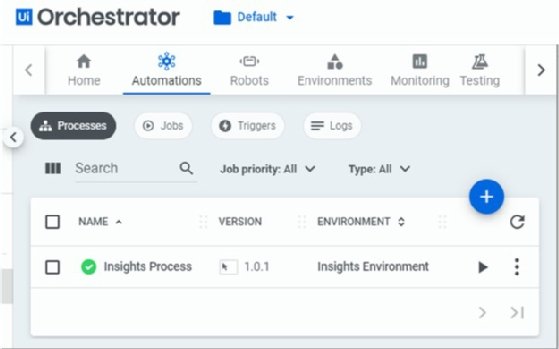
Once a programmer creates these robots, the RPA programs developed in low-code IDEs like Studio are published to Orchestrator. Orchestrator then creates a new component called a robotic process where the UiPath administrator can link a robot to the uploaded program.
When the robotic process starts, a program runs on the associated machine and executes each step described in the RPA program. Unattended robots will run from start to finish without any human intervention. Attended robots will run until they identify a task that requires human input; they will wait for this input before resuming their tasks.
The products used to create and manage RPA systems typically include a variety of tools for runtime management, process monitoring and queue/trigger creation that can schedule or coordinate robotic processes. The different tools listed in this tutorial all contain various facilities that allow users to manage their runtime environments and integrate with other systems.
Key RPA concepts
In review, this RPA and UiPath tutorial wants new developers to understand these key concepts:
- An overview of the types of activities that can be automated;
- The difference between attended and unattended robots;
- The importance of scripting an RPA process with an IDE like UiPath Studio;
- How robots are created and associated with physical machines;
- How RPA programs are associated with robots in the form of a process; and
- How RPA management tools differentiate themselves in the marketplace.
As more organizations require workers to travel to an office and perform repetitive and mundane tasks, the need for RPA tools will rise. By understanding the key concepts covered in this UiPath tutorial, developers will be able to properly guide their organizations as they incrementally adopt RPA technologies.
The source code for this UiPath Studio tutorial can be found on GitHub.


