Use Tomcat, Eclipse to create a JAX-RS REST web service
A popular tutorial on how to create REST web services with Eclipse and the TomEE Plus application server regrettably caused some confusion. A number of readers tried to deploy the application to a standard Tomcat installation, not the enhanced TomEE+ edition. Since the basic Tomcat server does not support JAX-RS, a straightforward deployment of a JAX-RS based application will fail. But, that doesn't mean you can't create JAX-RS web services in Eclipse and run them on Tomcat.
This tutorial demonstrates how to develop a JAX-RS RESTful web service with Eclipse and subsequently deploy it to Tomcat.
To complete this tutorial, you will need:
- All of the JAR files required to support the Jersey implementation of JAX-RS. They can be found here.
- Eclipse Photon v18-12 installed
- JDK version 8 installed with JAVA_HOME configured
- Tomcat 9 installed with CATALINA_HOME configured
JAX-RS REST web services with Eclipse
The first thing I'll do is create a new dynamic web project in Eclipse named tomcat-rest-eclipse.
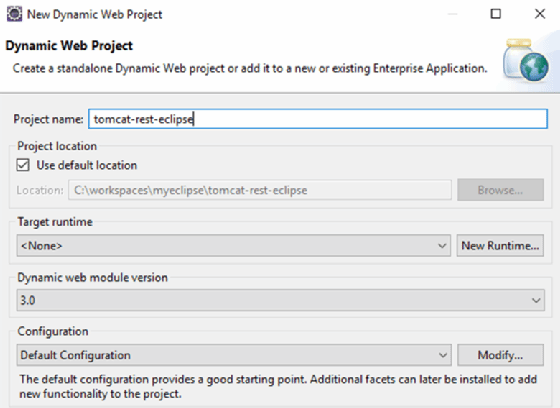
I'll then unzip the jaxrs-ri-2.25.1.zip file and copy every single JAR file contained in the \api, \ext and \lib directories of that download into the WEB-INF\lib directory of the dynamic web application. This now enables my tomcat-rest-eclipse application.
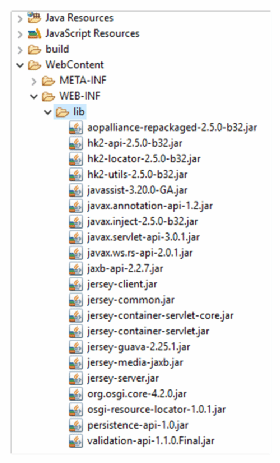
The RESTful application's goal is to track the score of a rock-paper-scissors game. The first class to create is named Score, and has three static variables named WIN, LOSSES and TIES:
package com.mcnz.rest.tomcat.eclipse;
public class Score {
public static int WINS, LOSSES, TIES;
}
The first iteration of the web service will record the number of wins, losses and ties. This will be coded into the new ScoreService class:
package com.mcnz.rest.tomcat.eclipse;
import javax.ws.rs.*;
@Path("/")
public class ScoreService {
@GET
@Path("/score/wins")
@Produces("text/plain")
public int getWins() {
return Score.WINS;
}
@GET
@Path("/score/losses")
@Produces("text/plain")
public int getLosses() {
return Score.LOSSES;
}
@GET
@Path("/score/ties")
@Produces("text/plain")
public int getTies() {
return Score.TIES;
}
}
Jersey JAX-RS ResourceConfig
Finally, we will create the ScoreApplication class, which acts as a hook between our RESTful application and the web container. This ScoreApplication class extends ResourceConfig and is decorated with an @ApplicationPath annotation. Note that when the Tomcat server starts up, it will examine this ScoreApplication class and look for JAX-RS annotated classes inside any of the packages listed in the class' constructor. You will notice that the package listed contains our ScoreService class:
package com.mcnz.rest.tomcat.eclipse;
import javax.ws.rs.ApplicationPath;
import org.glassfish.jersey.server.ResourceConfig;
@ApplicationPath("/")
public class ScoreApplication extends ResourceConfig {
public ScoreApplication() {
packages("com.mcnz.rest.tomcat.eclipse");
}
}
The above class directly references the Jersey implementation, not the JAX-RS API, and many purists don't like that. There is an alternate, JAX-RS way to accomplish the same goal that uses the @ApplicationPath annotation and extends the JAX-RS Application class. Which approach you take shouldn't make any difference.
For me, the Jersey implementation easier to read, and I find it works more consistently. If I ever get a 404: The origin server did not find a current representation for the target resource error with the JAX-RS application, I can resolve that if I use Jersey's ResourceConfig.
Test JAX-RS REST services with Tomcat
With these three classes coded and the Jersey libraries added to the \lib directory of the tomcat-rest-eclipse project, you can run the application on the Tomcat server and invoke their RESTful web services with a browser. Don't get too excited though, as right now they will only return a zero for the count. But if you do get a zero, everything worked, and you are ready to dig deeper into the JAX-RS API.
localhost:8080/eclipse-tomcat-rest/score/wins
localhost:8080/eclipse-tomcat-rest/score/losses
localhost:8080/eclipse-tomcat-rest/score/ties
RESTful JAX-RS POST methods
To make the output a little more interesting, add new methods to the ScoreService class that increment the score through a POST invocation:
@POST
@Path("/score/wins")
@Produces("text/plain")
public int increaseWins() {
return Score.WINS++;
}
@POST
@Path("/score/ties")
@Produces("text/plain")
public int increaseTies() {
return Score.WINS++;
}
@POST
@Path("/score/losses")
@Produces("text/plain")
public int increaseLosses() {
return Score.LOSSES++;
}
If you want to get adventurous, you can add RESTful GET and PUT methods for the /score mapping that return all three values associated with the score as a JSON string. In this example, we use a String.format call, but normally you would just return a JavaBean, or in this case, the Score class. Sadly, that only works with instance variables, not static variables, so our example is a little more verbose than it normally would be.
@GET
@Path("/score")
@Produces("application/json")
public String getScore() {
String pattern = "{ \"wins\":\"%s\", \"losses\":\"%s\", \"ties\": \"%s\"}";
return String.format(pattern, Score.WINS, Score.LOSSES, Score.TIES);
}
// localhost:8080/restful-java/score?wins=2%losses=3@ties=15
@PUT
@Path("/score")
@Produces("application/json")
public String update(@QueryParam("wins") int wins,
@QueryParam("losses") int losses,
@QueryParam("ties") int ties) {
Score.WINS = wins;
Score.TIES = ties;
Score.LOSSES = losses;
String pattern = "{ \"wins\":\"%s\", \"losses\":\"%s\", \"ties\": \"%s\"}";
return String.format(pattern, Score.WINS, Score.LOSSES, Score.TIES);
}
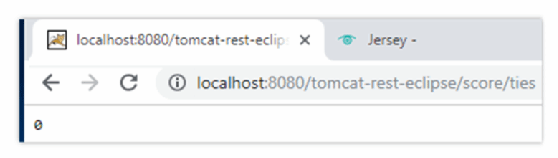
Redeploy your application, and invoke your web service through PUT, POST and GET invocations. You can accomplish GET though the browser, but POST and PUT will need a browser plugin such as PostMan, or the popular UNIX utility curl. Here's a curl to increase the wins and view the results:
$ curl -X POST "http://localhost:8080/score/wins"
$ curl -X POST "http://localhost:8080/score/wins"
$ curl -X POST "http://localhost:8080/score/ties"
$ curl -X GET "http://localhost:8080/score/"
The JSON generated from the last of these RESTful web service calls is:
{ "wins":"2", "losses":"0", "ties": "1"}
You can even use curl to invoke a RESTful PUT and set the values to Gretzky, Lindros and Lemieux.
$ curl -X PUT "http://localhost:8080/score?wins=99&losses=88&ties=66"
Here is the JSON that Tomcat returns from this RESTful PUT call:
{ "wins":"99", "losses":"88", "ties": "66"}
And that's it. That's all you need to do to create and deploy JAX-RS REST web services in Eclipse with Tomcat.
JAX-RS with TomEE+ and Eclipse
This article was inspired largely by a previous article that created a JAX-RS web service with Eclipse and TomEE+. Unfortunately, a number of readers used Tomcat, not TomEE and ran into some issues. For those interested in RESTful web services development with TomEE, here is that tutorial.
For those who want to further their understanding of REST-based development and design, we also recommend these articles:
- RESTful APIs tutorial: Learn key web service design principles
- RESTful parameters antipattern considerations for queries, paths
- Where are the REST alternatives for real-time applications?
- Step-by-step Spring Boot RESTful web services example in Java using STS
- Step-by-step SOAP web services example in Java using Eclipse


