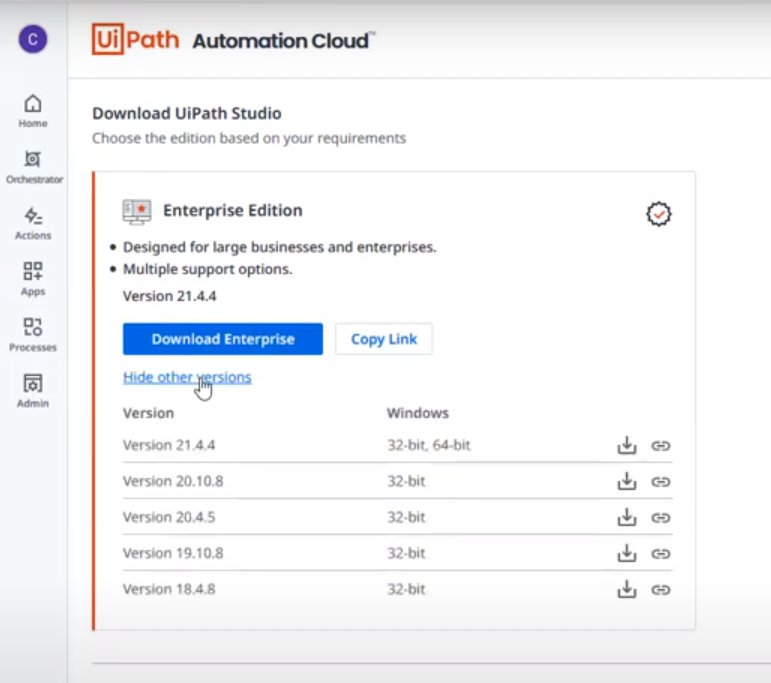How to download an older, specific version of UiPath Studio
Looking to download a specific version of UiPath Studio? It’s not an unusual ask. After all, some robots require a software package suite that is associated with a specific UiPath Studio release, so to maintain them, a developer might need an older version of the UiPath Studio software.
Unfortunately, if you’re doing RPA development with the community edition of UiPath Studio, the tool will automatically update itself to the latest version. If a new version of the software comes out, UiPath Studio Community Edition (CE) will force an upgrade. And if you try stop it, the software will brick itself and be unusable.
However, there is a way around this restriction, though it’s somewhat expensive.
Stop automatic UiPath Studio updates
To download a prior version of UiPath Studio or stop the software from updating itself automatically, you need to download and install the Enterprise Edition of the software. With an enterprise license, you can turn off automatic UiPath Studio updates, and you also have an opportunity to download and install prior releases. Unfortunately, a UiPath Studio Enterprise license costs several thousand dollars. It’s not likely the route a casual RPA developer would be interested in taking.
For those that only need temporary access to an older version of UiPath Studio, there is a 60-day enterprise trial. Many developers studying for the UiPath Associate Certification Exam have choose this option. The current exam requires 20.8, but UiPath Studio CE is currently on version 21.4. Without a trial enterprise license, RPA developers can’t prove their skills in the correct version of UiPath Studio tested on the exam.
Download a prior UiPath Studio release
The link for the UiPath Studio download isn’t easy to find on the UiPath website. You can find it here and follow these steps:
- Register for a 60-day UiPath Studio Enterprise trial license.
- Log into the UiPath Automation Cloud hub.
- Click on the Help link in the lower left hand corner.
- In the Download UiPath Studio tab, select Show older versions.
- Download the specific UiPath Studio version you wish to install.
After the older version of UiPath Studio is installed, and you’ve coded a little UiPath Hello World program to make sure everything is working correctly, configure the settings not to automatically download and install updates. You will then remain on an older version of the software so long as your enterprise license remains valid.
 Cameron McKenzie is an AWS Certified AI Practitioner, Machine Learning Engineer, Solutions Architect and author of many popular books in the software development and Cloud Computing space. His growing YouTube channel training devs in Java, Spring, AI and ML has well over 30,000 subscribers.
Cameron McKenzie is an AWS Certified AI Practitioner, Machine Learning Engineer, Solutions Architect and author of many popular books in the software development and Cloud Computing space. His growing YouTube channel training devs in Java, Spring, AI and ML has well over 30,000 subscribers.