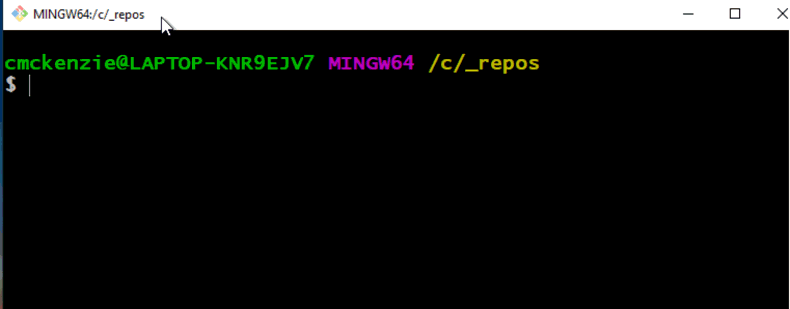Fix Git's 'fatal: repository not found' error quickly
Fix Git’s repository not found error
There’s nothing worse than joining a new development team and eagerly cloning the existing source code repo only to run head first into Git’s ‘fatal: repository not found’ error. For those who struggle with that problem, here are five potential fixes to the frustrating repository not found error message.
1. You did not authenticate
If you attempt to connect to a private GitHub or BitBucket repository and fail to authenticate, you will receive the repository not found error. To ensure you are indeed authenticating, connect to the repository and include your username and password in the Git URL:
git clone https://mcnz:[email protected]/cameronmcnz/private-github-repo.git
2. Your password has changed
Have you changed your password lately? If you connect from a Microsoft-based workstation, the Windows Credentials Manager may transparently submit an old password every time you clone, pull or fetch. Make sure your computer doesn’t cache any old, out of date passwords and cause your connection to be rejected.
3. You are not a collaborator
You may authenticate successfully against GitHub or GitLab, but if you haven’t been made a collaborator on the project, you won’t be able to see the repository and will again trigger the fatal: repository not found exception. If you’re not a collaborator on the project, contact one of the GitHub or BitBucket repository administrators and have them add you to that role.
4. Incorrect case or a word misspelled
If your source code management tool is hosted on a Linux distribution, the repository name may be case sensitive. Also watch out for creative repository spellings, such as a zero instead of the letter O, or a one in place of the letter L. If you can copy and paste the git clone command from provided documentation, do that.
5. The git repository has been deleted
If the repository was deleted or renamed, you’ll obviously hit a Git repository not found error when you attempt to clone or fetch from it. If all else fails, check with the team lead to ensure that the remote repository does indeed still exist. One way to fix that problem is to log into your DVCS tool as an administrator and actually create the Git repository.
If you have any more insights on why developers might run into Git’s ‘fatal: repository not found‘ error, please add your thoughts to the comments.
 Cameron McKenzie is an AWS Certified AI Practitioner, Machine Learning Engineer, Solutions Architect and author of many popular books in the software development and Cloud Computing space. His growing YouTube channel training devs in Java, Spring, AI and ML has well over 30,000 subscribers.
Cameron McKenzie is an AWS Certified AI Practitioner, Machine Learning Engineer, Solutions Architect and author of many popular books in the software development and Cloud Computing space. His growing YouTube channel training devs in Java, Spring, AI and ML has well over 30,000 subscribers.