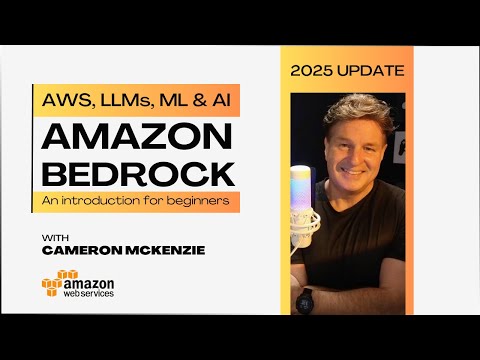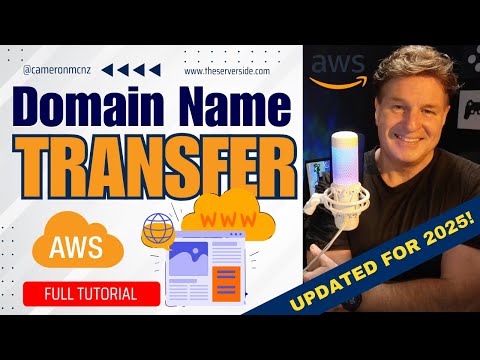Videos
-
Certified Scrum Master Exam practice questions and answers
Want to get Scrum Master certified? Think you're ready for the exam? As a final prep, tackle these 80 Scrum practice exam questions to solidify your knowledge.
-
Amazon Bedrock tutorial for agentic AI in AWS
Looking to build an AWS-based agentic AI application? Then look no further than Amazon Bedrock and it's machine learning capabilities.
-
Free website hosting with GitHub Pages tutorial
Looking for free website hosting? For a low traffic site, few options are as reliable and easy to use as GitHub Pages.
-
AWS Certified Cloud Practitioner practice exam
Looking to get AWS Cloud Practitioner certified? Then step through these 65 questions and prepare yourself for the test.
-
Scrum product owner certification practice exam questions
Want to get Scrum product owner certified? This 40-question practice exam will test your mettle and prepare you for the exam.
-
Transfer out of GoDaddy and into Amazon Route 53
If you're using AWS for API gateways and S3 buckets, it makes sense to host your domain there as well. Here's how to transfer out of GoDaddy and into Amazon Route 53.
-
Java, Spring Boot and AWS' Elastic Beanstalk
Think Java and Spring Boot applications are cumbersome to deploy? Let's let Amazon's Beanstalk put that myth to rest.
-
How to configure multiple AWS CLI authentication credentials
Need to configure multiple AWS accounts in the CLI tool? It's barely an inconvenience with the AWS CLI tool.
-
Send SMS texts with Amazon's SNS simple notification service
Learn how to build a Python-based AWS Lambda function that uses Amazon SNS to send SMS text messages as notifications to your application users.
-
Host a static website on AWS with Amazon S3 and Route 53
Want to quickly and affordably get your website hosted in the cloud? If you don't need advanced services such as EC2 or Fargate, a simple S3-hosted website might be the answer.
-
Spring Boot auto-configuration
Ever wondered how Spring Boot knows how to automatically configure a MySQL database or Kafka queues? This quick tutorial on the @AutoConfiguration annotation explains how it works.
-
Spring Boot logging tutorial
Still using System.out.println? Discover the right way to handle logging in Spring Boot with SLF4J, profiles and pro tips you'll wish you knew earlier.
-
Spring XML configuration
Want to consolidate your Spring configuration into a single file, and avoid 'annotation overload?' An XML-based Spring configuration might be the answer.
-
Spring Boot, Model Context Protocol tutorial in Java
Model Context Protocol is the most innovative LLM integration technology to date. Here's how to create Java-based, Spring Boot MCP components for ChatGPT and Cursor AI.
-
The Scrum framework or Agile software development?
How do you choose between Agile and Scrum? You don't. Here's why.
-
Learn JavaFX tutorial
Did you think desktop development in Java was dead? Hardly. This JavaFX crash course explains the basics and walks through an example of modern Java desktop GUI development.
-
How to use Claude Desktop tutorial for beginners
Looking for an alternative to ChatGPT? There are many, but Anthropic's Claude Desktop app experience makes it an LLM alternative worth trying.
-
Agile software development or the Waterfall framework?
Ever wonder if you've chosen the right software development strategy? Here we explain when Waterfall is right, and when an Agile approach makes more sense.
-
How to use GitHub Copilot tutorial
Want to quickly learn how to develop advanced applications without writing a line of code? This GitHub Copilot tutorial shows how to start with the popular AI coding assistant.
-
How a Java HashMap internal implementation works
One of the most commonly asked advanced Java interview questions is: How does a HashMap work internally? If you want to grok the interview, you'll need to know these details.
-
SonarQube code coverage tutorial for beginners
Most software bugs follow common patterns that continuous inspection tools identify before production deployment. If you're not already using SonarQube, here's how to get started.
-
Story points and hours of effort in Scrum
Story points and hours help Agile teams calculate the amount of work and time estimated to complete tasks. Here's how these systems are different.
-
Camel case vs. pascal case vs. snake case vs. kebab case
Want to know the differences between common code naming conventions like camel case, pascal case, snake case and kebab case? This quick tutorial has all the answers.
-
How to get an OpenAI API key for ChatGPT
You don't need a browser to query ChatGPT; you can do it programmatically with an OpenAI API. Follow this seven-step process to get your ChatGPT API key.
-
Build Java SOAP web services in Eclipse with Jakarta EE
REST-based web services are popular, but there's a home in modern enterprise architectures for SOAP-based web services. Here's how to build them using Jakarta EE in Eclipse.
-
Host your own Bluesky Personal Data Server (PDS) tutorial
Want to really understand how the decentralized Bluesky network works? Connect your own Bluesky PDS to the network. Here's how to do it.
-
How to get started on Twitter alternative Bluesky Social
Are you on Bluesky yet? If you're looking for an alternative to Twitter, it just might be what you're looking for. Here's how to get started on Bluesky Social.
-
How to use the Spring Boot application.properties file
Need to externalize database configuration? Want to customize how Spring autoconfiguration works? The key to it all is Spring's application.properties file. Here's how to use it.
-
Get started with Bluesky API and Python API
Discouraged by Twitter's $42,000 monthly price tag for access to their enterprise APIs? Why not try Bluesky Social's SDK? It's free and it's easy to use.
-
Run Llama LLMs on your laptop with Hugging Face and Python
How hard is it to run a large language model within a Python program? With a little help from PyTorch and the Hugging Face API, it's not hard at all.
-
Set your Bluesky handle to a custom domain name
One of the coolest features of Bluesky is the ability to set your domain name as your handle. Here's how you do it.
-
How to install Visual Studio Code for Java
What's your favorite IDE? Most Java developers say Eclipse or IntelliJ, but TypeScript and Python devs often say VS Code. Maybe it's time to give Visual Studio Code for Java a try?
-
How to run Jenkins in a Docker container
Jenkins is arguably the world's most popular open source CI/CD tool. Docker is the most popular containerization technology. Here's how to bring the two together.
-
Install Maven on Windows
Want to get started with Maven? This step-by-step guide shows you how to install Apache Maven and build your first Java application.
-
Install Eclipse on Ubuntu
Installing Eclipse on Ubuntu has never been easier, and the latest version of Eclipse has never been better. Here's how to get started with these two popular open source tools.
-
Install Java's JDK on Ubuntu
It's incredibly easy to install Java 21 on the latest version of Ubuntu. A single command will do it.
-
Inversion of control vs. dependency injection
This video tutorial explains the relationship between dependency injection and inversion of control as well as how they underpin the Spring framework.
-
Maven and Eclipse tutorial
Maven is the Java industry's most popular Java build tool. Eclipse is the Java industry's most popular open source IDE. Here's how to combine the two.
-
Spring Boot, Hibernate, JPA and MySQL
Ever use ChatGPT to create a web-based front end for a RESTful Spring Boot back end? This fun video tutorial on Spring, Hibernate and JPA is your opportunity.
-
How to install Python on Windows
Want to jump into the world of AI, ML and data science? Your first step is to install Python and get familiar with the Python programming language.
-
Constructor injection vs. setter injection in Spring Boot
Ever wonder what the difference is between setter and constructor injection in Spring Boot? Here's a deep dive into the benefits and drawbacks of both.
-
Connect Java apps to ChatGPT using OpenAI and Spring Boot
AI and machine learning are not purely the domain of Python. This Spring Boot tutorial will show you how to connect your Java apps to ChatGPT in no time.
-
OpenAPI, Swagger and Python
Looking for an easy way to create, test and document your RESTful APIs written in Python? Swagger and OpenAPI make it easy. This tutorial shows you how to do it.
-
Java, JDBC and SQL Server tutorial
This tutorial shows how to create a JDBC connection to Microsoft's SQL Server, and get started creating Java-based applications that are scalable and secure.
-
Spring Initializr for Spring Boot
The Spring Initializr is the easiest way to get started with a new Spring Boot project. Here's a tutorial on how to use it.
-
Spring Batch tutorial
There are two common approaches to batch processing in Spring Boot: the Tasklet and the ItemProcessor. This tutorial explains why the ItemProcessor is best for large data sets.
-
Spring vs. Spring Boot vs. the Spring Framework
Ever wonder what the distinction is between Spring Boot and the Spring Framework? Or exactly what the term 'Spring' refers to? Here's your answer.
-
Create a React Hello World program
Discover a new take on the classic React Hello World program. Go beyond the basics and explore state management, event handling and best practices to build progressive web apps.
-
Spring Boot CRUD operations
What's your preferred approach to perform Spring CRUD operations? I always choose Spring Data's CrudRepository. Anything else is too much work.
-
SQLite tutorial for beginners
SQLite has an incredibly small footprint. That's one of the reasons why it's the most used database engine in the world. If you've never used it before, here's your chance.
-
Java, JDBC and Postgres
Postgres has become popular in the Java community for many reasons. The ease of integration with Java apps through JDBC is one of the biggest. Here's how it works.
-
Spring Boot Actuator tutorial
What's the easiest way to get insights into how your Spring Boot applications are running? The Spring Boot Actuator is the answer.
-
Spring Boot ConfigurationProperties tutorial
Need to convert structured data in a Spring YAML or properties file into lists, maps and inner classes? Just use the @ConfigurationProperties decoration in Spring Boot.
-
How Spring Boot @Component and @ComponentScan annotations work
There are many ways to configure Spring's ApplicationContext. The easiest way? That's through Spring's Component and ComponentScan annotations. Here's how to use them.
-
Git commit message conventions and best practices
Never underestimate the power of a good git commit message. Need help writing one? Here are the commonly accepted git commit message guidelines and best practices.
-
Spring profiles in Spring Boot tutorial
Ever struggle with the constant discrepancies between dev, UAT and production? Spring profiles make such configuration issues a thing of the past. Here's how they work.
-
Dependency injection in Spring
There's more to dependency injection than calling parameterized constructors and passing components to methods. This tutorial examines what it means to support DI and IoC.
-
Get started with Spring Tools Suite 4
Getting started with Spring Boot has never been easier. The Spring Tools Suite for Eclipse comes with everything you need to write, compile and test your Spring-based apps.
-
Inversion of control in Spring
All enterprise development frameworks are built around inversion of control. This IoC example demonstrates how it manifests itself in frameworks like Spring and Jakarta EE.
-
Simple Spring Hello World program
Many developers work with Spring Boot every day but don't really understand how dependency injection works. Build your foundation in Spring with this simple Hello World program.
-
Model-view-controller design pattern tutorial
How well do you know the MVC design pattern? The basic concept is simple, but the details trip up many developers. This deep dive explores what MVC is and how to best implement it.
-
Spring Boot vs. Spring MVC: What's the difference?
You've used Spring Boot to build microservices. You've also used Spring MVC. But what's the difference? Here we look at the differences between Spring Boot and Spring MVC.
-
Sprint review vs. retrospective: What's the difference?
While the purposes of Scrum sprint planning and the daily standup are self-evident, people often confuse the sprint review and retrospective. Here's the difference between them.
-
How to dockerize Spring Boot apps
Spring Boot and Docker naturally fit together. Here's how to dockerize your Spring Boot application in just a few easy steps.
-
Spring Web MVC crash course
There's still a place in the world for server-side rendering. Learn the Java way to build HTTP responses on the server with this Spring MVC crash course for beginners.
-
How to deploy Spring Boot apps in AWS
You don't need a Kubernetes cluster to host your cloud-native Spring Boot microservices. Learn how to quickly deploy your Spring Boot applications in AWS using ECS and Fargate.
-
Standalone Spring Boot console apps with CommandLineRunner
Want to create a Spring Boot application that runs at the command line? It's easy. Simply implement the CommandLineRunner interface, and override the required run method. Here's how.
-
OpenAPI, Swagger and Spring Boot REST APIs
It's easy to integrate Swagger into your Spring Boot apps with SpringDoc's OpenAPI starter. Code generation, documenting REST APIs and testing endpoints has never been easier.
-
RestController vs. Controller: What's the difference?
Spring 4 introduced the RestController to simplify RESTful API development, but most Spring Boot developers still don't know how it differs from the Spring MVC Controller.
-
Spring Boot REST API crash course
If you want to master RESTful API development in Java, you need to learn the Spring Boot web APIs. This REST tutorial gets you up to speed quickly on Spring Boot and REST.
-
GET vs. POST: What's the difference?
POST and GET are the two most-used RESTful HTTP methods. But how well versed are you on the differences between them?
-
How to apply the Liskov substitution principle in Java
The Liskov substitution principle is often mistaken for polymorphism and inheritance. To really understand the SOLID LSP, you must understand the nuance and distinction.
-
How to install MySQL on Windows
Need a well-maintained, open-source, standards-based database to test your Java apps and Spring Boot microservices? Here's how to download and install the MySQL Community Edition.
-
How to print any star pattern in Python -- or Mojo
Mojo is a superset of Python. What does that mean? For one, printing a Python star pattern looks a lot like solving a Mojo star pattern.
-
REST vs RESTful API: What's the difference?
Are your APIs RESTful? The only way to know is to fully understand what REST is. Here's how REST and RESTful APIs work together.
-
Python's GIL removal is a poison pill and benefits Mojo
Developers have pleaded for 30 years for the stewards of the language to remove Python's GIL. If they do it now, it will be the end of Python.
-
My 2024 Scrum Guide updates
An update to Scrum's defining document is brewing. Here are 10 changes I'd like to see in a 2024 Scrum Guide.
-
Scrum methodology explained
Want to learn about the Scrum methodology? Then forget everything you think you know about Scrum because it's likely wrong.
-
Constructor overloading in Java
Not every language supports method overloading, but Java always has. Here's how to perform constructor overloading in Java.
-
Jira story vs. epic: What's the difference?
Anyone who has opened a Scrum board in Jira knows projects are organized into stories and epics. But what exactly is the difference between the two of them?
-
Java records tutorial
Java is constantly evolving, but some changes are more significant than others. This Java records tutorial teaches you about this decade's largest language enhancement to date.
-
Java's default constructor tutorial
They say you don't get anything for free, but in the world of software development, Java developers can use the default constructor without paying any price.
-
MVP vs. prototype: What's the difference?
While some people mistakenly use the terms MVP and prototype interchangeably, there are key differences between a minimum viable product and a prototype for your product.
-
Jira story vs. task: What's the difference?
To help teams progress from vision to implementation, Jira provides stories and tasks. Here's the difference between a Jira story and a task.
-
Top REST API URL naming convention standards
There is no official REST URL naming standard. However, these 15 RESTful API naming conventions will help you create highly interoperable web services.
-
10 constructor types in Java
How many different types of Java constructors could you name? The Java spec names 10. Generic, canonical and anonymous Java constructor types just might be new to you.
-
How Java 17 records work
Devs aren't using Java 17 records nearly enough. With the power to clean up your code and make your apps faster, Java records should be the norm and not the exception.
-
Undo and revert pushed Git commits
If you want to undo a git push, you have one of two options: revert or reset. It's safest to revert a pushed commit, but a reset is only to permanently delete a pushed commit.
-
How to use Git's 'set upstream push' command
Need to fix the 'no upstream branch' error message? Then you need to run the 'git set upstream push' command. Here's how.
-
Simple git stash example
The 'git stash' command is a powerful tool, but few developers know how to use it. Here's an example of how to create a Git stash and pop it back later.
-
Do the 5 Scrum values really add value?
Do the Scrum Guide's five values really provide value as proponents claim? A scientific examination suggests they should be a lot more helpful to software development teams.
-
Learn Maven tutorial for beginners
Apache Maven is the Java world's most popular build tool, and if you're a Java developer, it behooves you to learn it. This Maven tutorial will make you an expert in a hurry.
-
Edit, change or amend the last Git commit message
When you need to edit a Git commit message, the amend command allows you to change the previous one.
-
Full Java constructors tutorial
How well do you know how Java constructors work? This quick Java constructors tutorial teaches you about defaults, overloading, initializing and parameterizing constructors in Java.
-
Full Git and GitLab tutorial for beginners
This Git and GitLab tutorial is designed to get beginners up to speed quickly on how to use these CI/CD and DevOps tools to manage, merge and share code commits with other devs.
-
How to use the git remote add origin command
Need to connect a new project to a remote repo on GitHub, GitLab or Bitbucket? The git remote add origin command is the easiest way to do it.
-
How to use the git init command
Follow this git init tutorial to create a local repository, add files to the repo and perform commits on your local machine as you get started with distributed version control.
-
Why we use static final in Java for constants
Java doesn't have global constants per se, but it does have static final variables. Here we explore how these two keywords make a variable constant in Java.
-
How to set a Git username and password in Git config
There's a way to stop Git from repeatedly asking you for a username and password. Just set your username and password in Git config.
-
Git vs. GitHub: What's the difference?
Git and GitHub involve similar technology but are different in several important ways. Here's what you need to understand to get the most out of these key developer tools.
Podcasts
-
How Quarkus fits into the Red Hat Runtimes formula
-
Focus on the artifact for an organizational DevOps strategy
-
Java video games, like Minecraft, keep the language popular
-
Let's talk bitcoin and building blockchain apps fast with Hyperledger
-
Chef's InSpec 2.0 brings compliance automation to the cloud
-
Database automation drives DevOps into the persistence layer